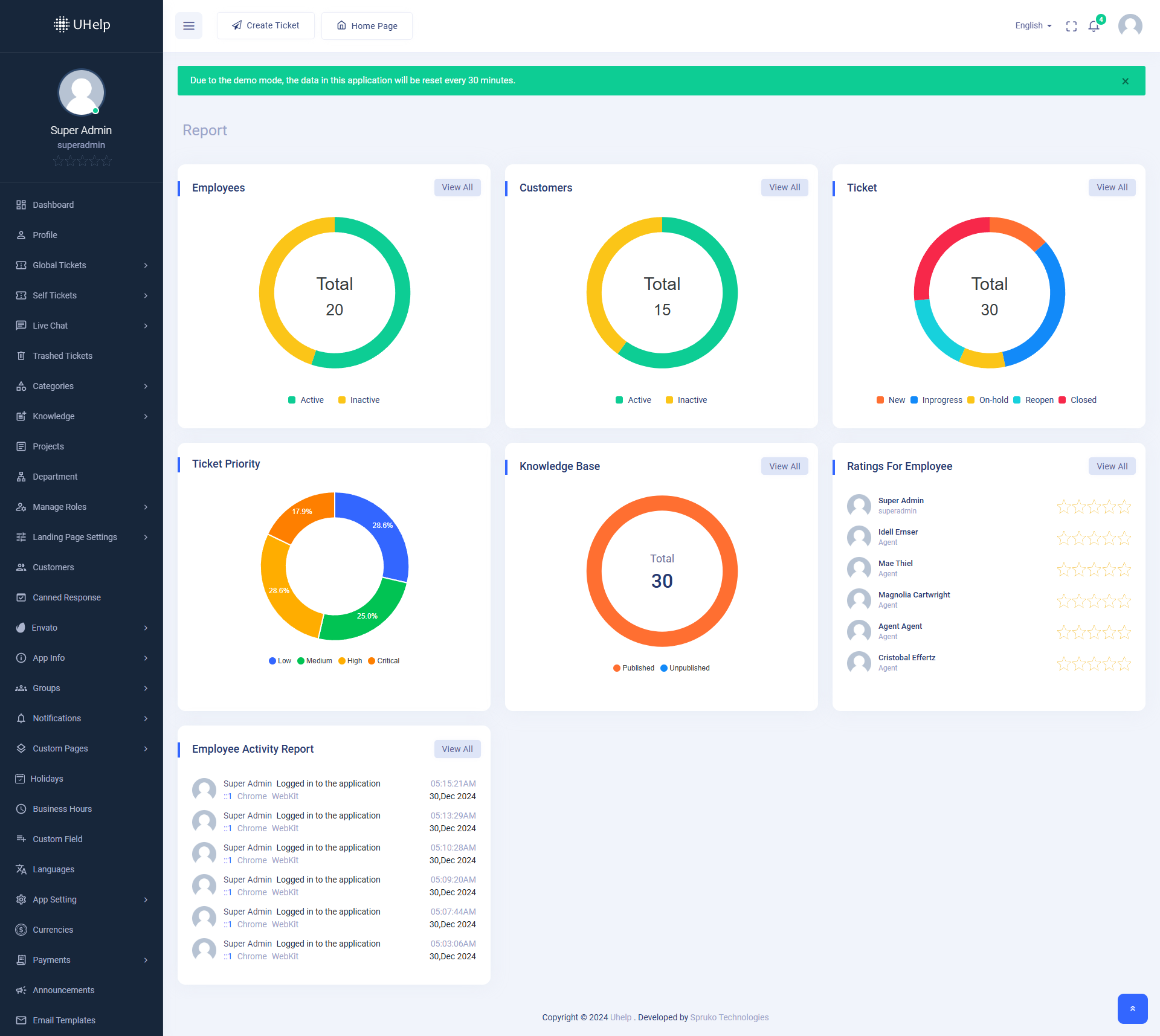UHelp-Support Ticketing System
Reports
Go to Admin Panel->Reports page To monitor the total activities of all “Employees,” “Customer’s,” “tickets,” and it also contain a “Employee Reports” table.
Employees: It will display "total," "active," and "inactive" employees on a doughnut chart with the exact number of total employees.
Customers: It will display "total," "active," and "inactive" customers on a doughnut chart with the exact number of total customers.
Tickets: It will display "active tickets", "new tickets", "oh-hold tickets", "re-open tickets" and "closed tickets" on a doughnut chart.
Ticket Priority: This card displayes the priorities of all the tickets in a pie chart. For example all the priorities of the tickets which are "low", "medium" and "high" will be displayed in a pie chart.
Knowledge Base: This card displayes the total number of articles published by superadmin or the employees with specific permission in a doughnut chart.
Employee Reports: This card displays "Employee ID," "Name" of the employee with the role, "Rating" with stars, and shows the total number of tickets they have answered "Total Answered Tickets" of an individual employee.
Employee Activity Report: This card displays "Employee ID," "Name" of the employee with the role, "Rating" with stars, and shows the total number of tickets they have answered "Total Answered Tickets" of an individual employee.