Note : Please note that any changes made to the original source code will be lost after updating to the latest versions.
UHelp-Support Ticketing System
Announcements
Essentially, announcements are meant to educate individuals about new updates or news that relates to your "customers" or "users" of your application.
Announcement Settings
Here you can choose to whome you want to show the announcements. You can choose "All Users", "Only Login Users" and "Non Login Users".
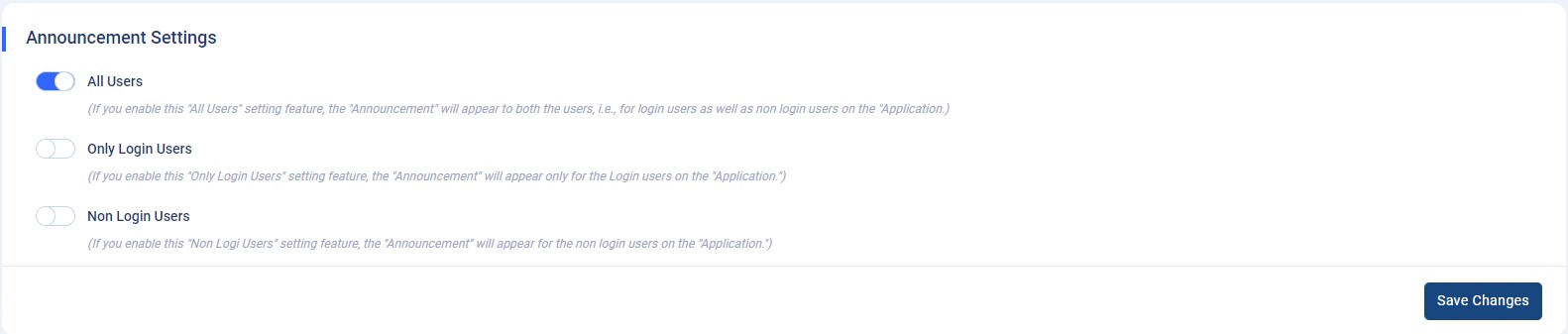
How to configure a new “Announcement”?
- First navigate to
Admin Panel->Announcements page. - Admin Panel->Announcements page
- A modal pop-up appear with the “Add Announcement” and give the “Title” according to your information or announcement.
- Fill the “Notice Text” field with description that relates to announcement “Title.”
- Now choose the "Start Date" and "End Date" for when the announcement should be visible to users on the application and when it should be invisible to users.
- Or you can choose any day of the week (single or multiple) to show announcements on those particular days of the week. Announcements added based on week days will display on that day of the week untill that announcement is deleted.
- Then, choose two colors for the announcement that would be on either side of the announcement with gradient in the middle.
- To make the announcement “Publish” on the main site of the application. Please make sure that first you enable the "Status" toggle switch button and then click on the "Save Changes" button.
- If you want to “Unpublish” the announcement disable the "Status" toggle switch button and then click on the "Save Changes" button.
- You can create, edit, or delete the announcement in the same way as mentioned in the above process.
- If you "Delete" the announcement, the records will be erased permanently.