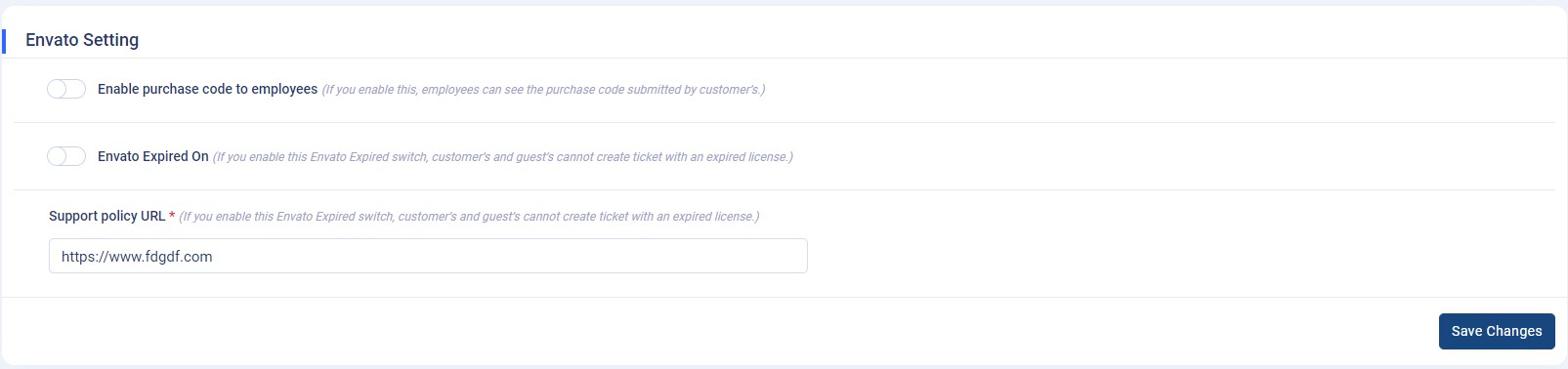Note : Please note that any changes made to the original source code will be lost after updating to the latest versions.
UHelp-Support Ticketing System
App Settings
- How to Create Envato Api Token?
- How to Create Envato OAuth Client ID & Secret Key for envato social login?
- Envato Api Token
- Envato License Verification
- Envato Settings
1. How to Create Envato Api Token?
How to Create Envato Api Token?
- This explanation is for only “Envato” users and “Non Envato” users can ignore these steps.
- To create an "Envato API Token", please visit the official website of Envato by clicking here.
-
Please follow the instructions and guide lines given on the official site to create an API token, or you can also refer to the below images.
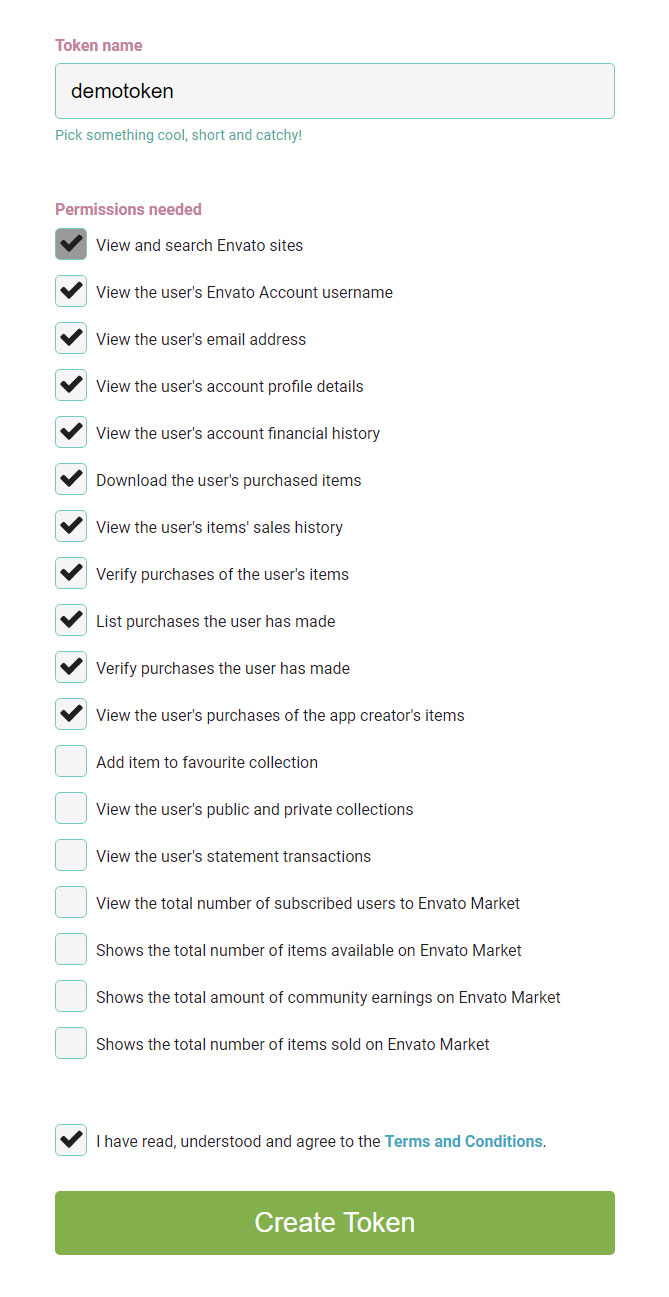
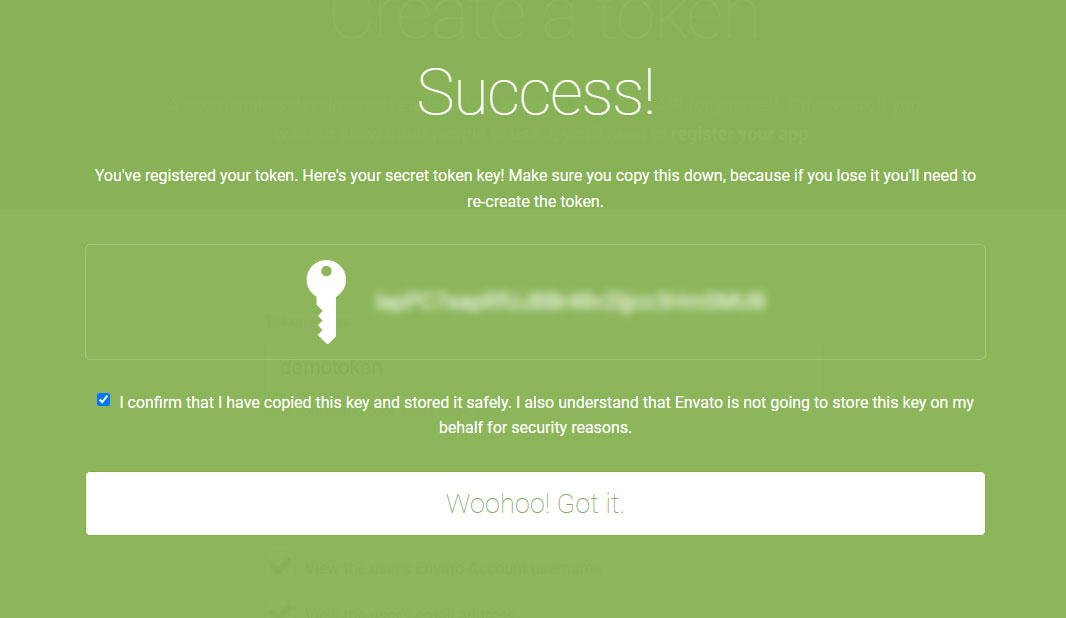
2. How to Create Envato OAuth Client ID & Secret Key for envato social login?
How to Create Envato OAuth Client ID & Secret Key for envato social login?
- This explanation is for only “Envato” users and “Non Envato” users can ignore these steps.
- To create an OAuth Client ID & Secret Key, please visit the official website of Envato by clicking here.
-
Please follow the instructions and guide lines given on the official site to create an OAuth Client ID & Secret Key, or you can also refer to the below images.
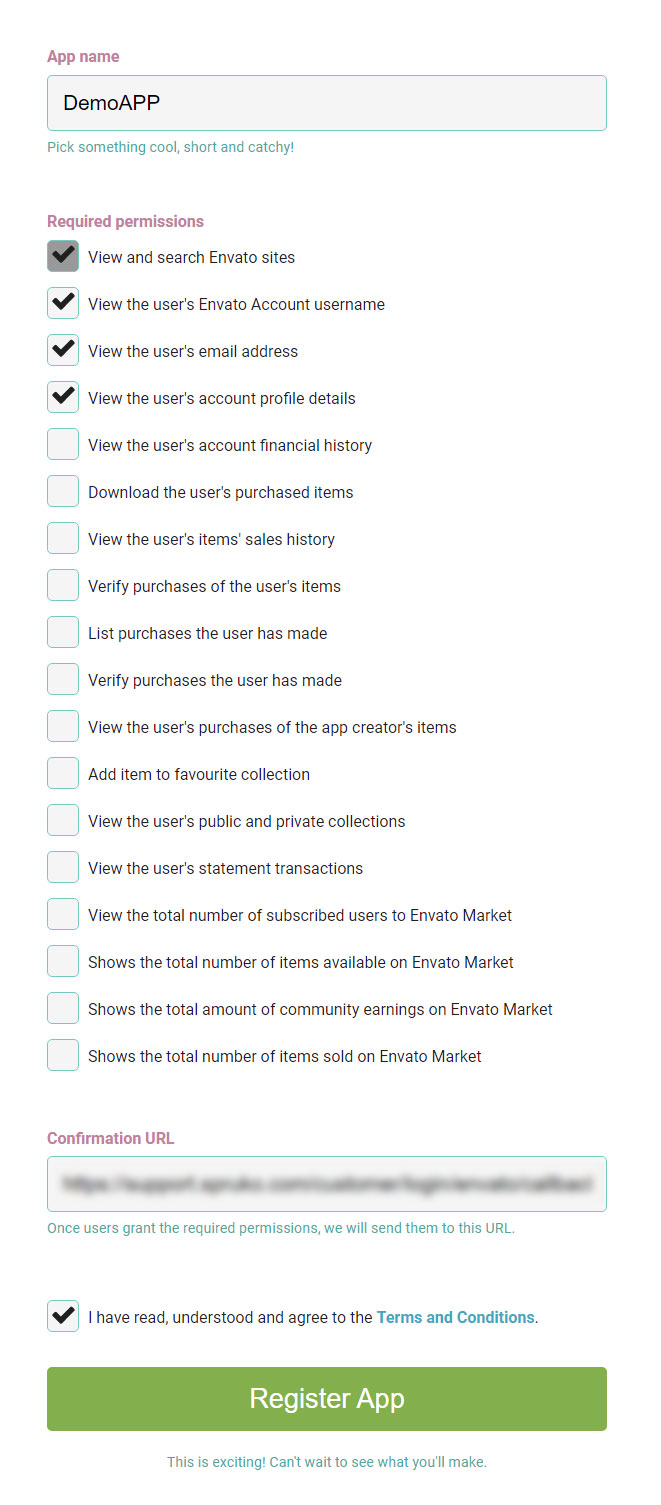
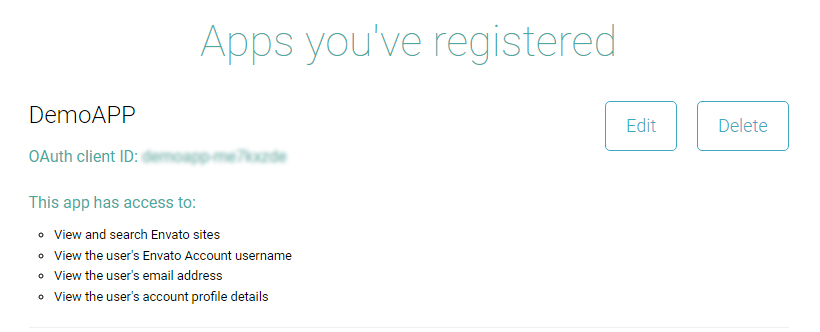
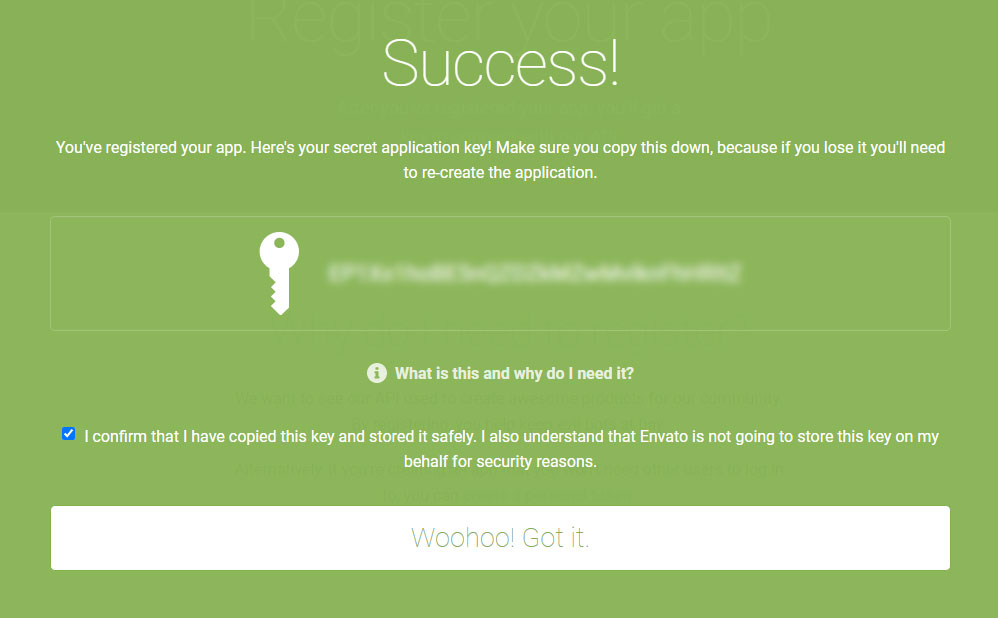
3. Envato Api Token
How to insert "Envato Api Token" in Uhelp application
- Envato : This feature is implemented for “Envato” users and “Non Envato” users can disable this feature from “General Settings”.
- Envato Api Token :
Navigate to
Admin Panel->Envato->Envato API Tokenthere you’ll find an input field with “Envato Personal Api Token” please enter your envato api token in the below input filed as shown in the below image and click on the “Save” button to apply the changes.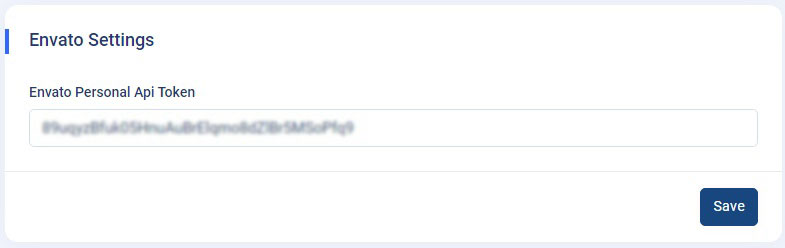
4. Envato License Verifications
How to check the details of your envato customers?
- Envato License Verification : Navigate to
Admin Panel->Envato->Envato License Verificationthere you’ll see an input filed with “Envato License Verification” please enter your customer’s envato purchase code or license code in the below input filed as shown in the below image and click on the “Verify License” button to fetch the details of your envato customer.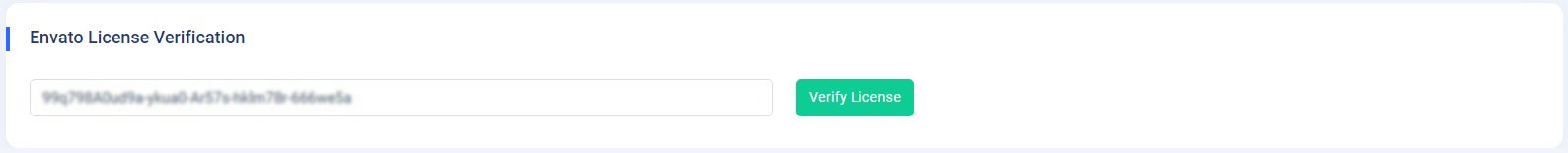
Note : The above process is most important to check or verify your envato customer’s license details.
5. Envato Settings
Envato settings all at one place.
- Envato License Verification : Navigate to
Admin Panel->Envato->Envato SettingHere you will see all the settings related to Envato. If you are not an Envato user, You can navigate toApp Setting->General Settingand turn on the Envato Off switch.