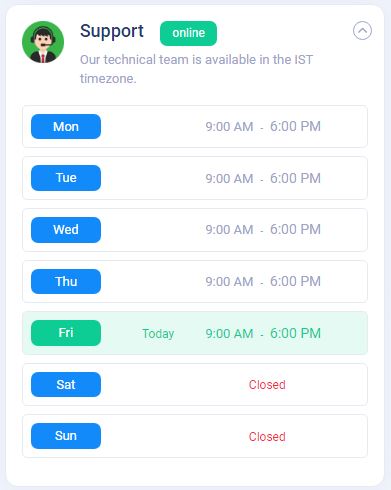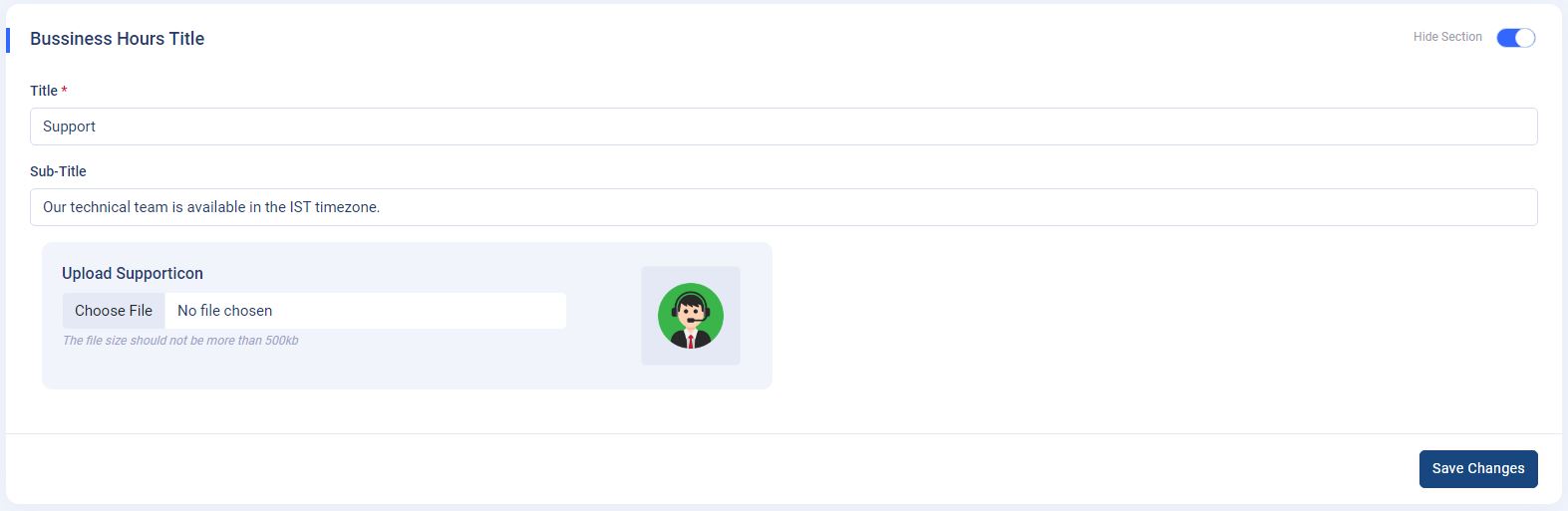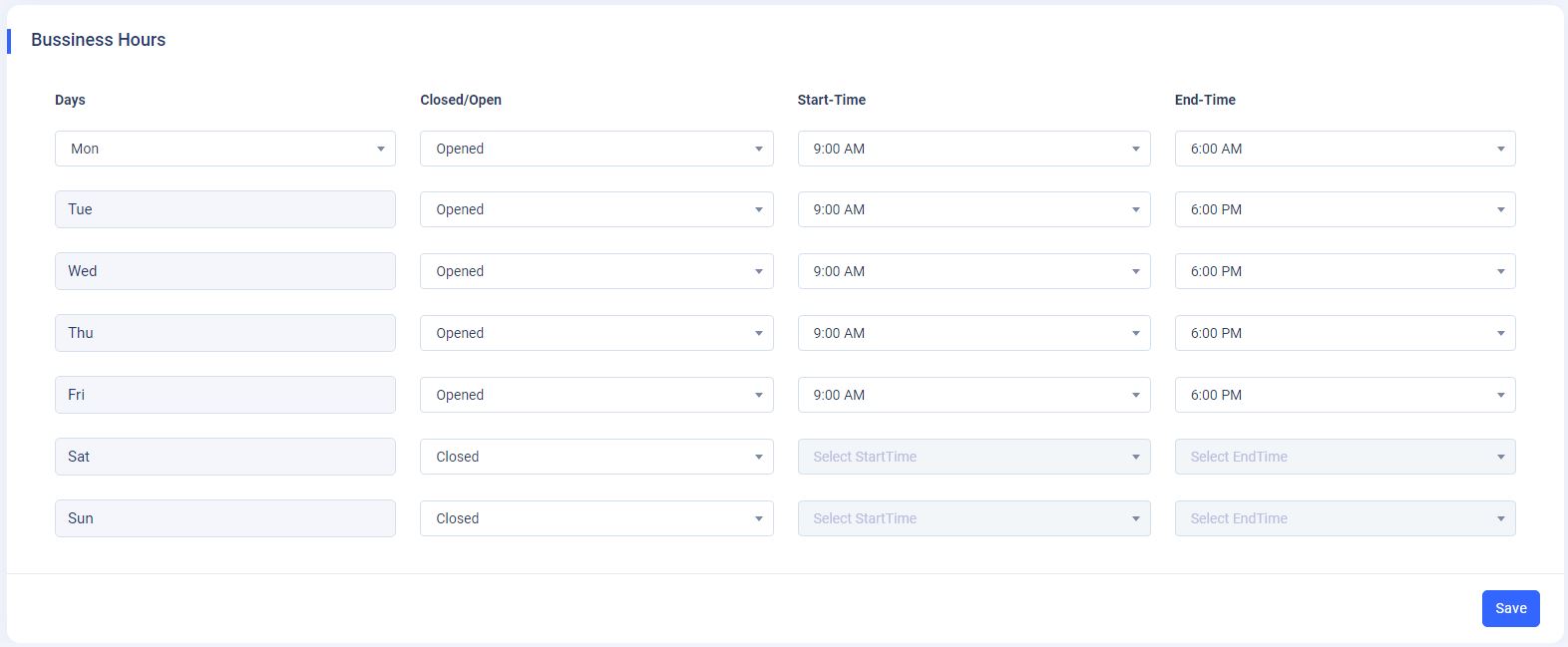Note : Please note that any changes made to the original source code will be lost after updating to the latest versions.
UHelp-Support Ticketing System
Business Hours
- Business Hours :
If you use this business hours option in your application, you can give better support to your clients or customers by providing your working hours or business hours of your company.
- Business Hours Title :
Fill in the below input fields with the appropriate data and click on the "Hide Section" switch at the right corner to enable or disable the section. Then click on the save button to save the changes. If you enable the "Hide Section" switch, the section will appear on the customer dashboard.
- Business Hours :
Fill in the below "Business Hours" fields accordingly so that your clients or customers can see the business hours. I.e., by providing these details, your customers will get a clear view of your support working hours.
- Show Offline Message :
An offline message will be displayed to customers outside of business hours on the Create Ticket, Dashboard, and Ticket View pages. To set this up, fill in the Title and Message fields. This message will then appear to customers as the offline notification.
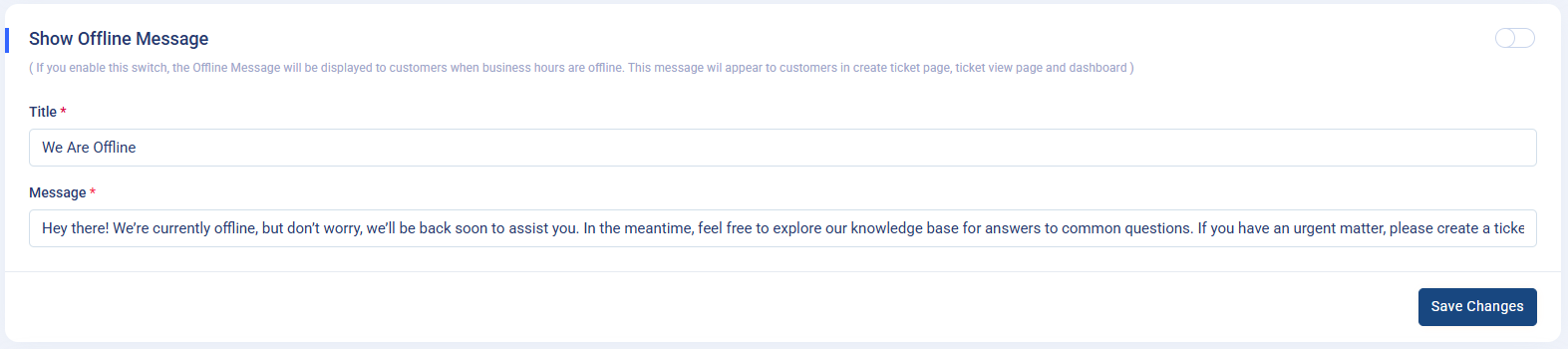
Admin Panel->Business Hours