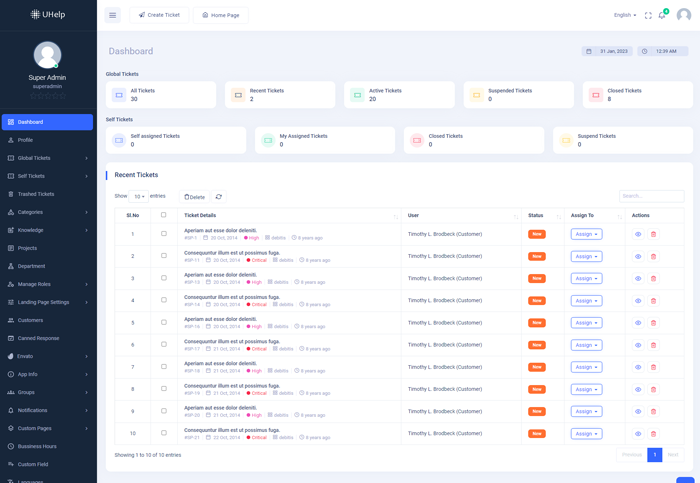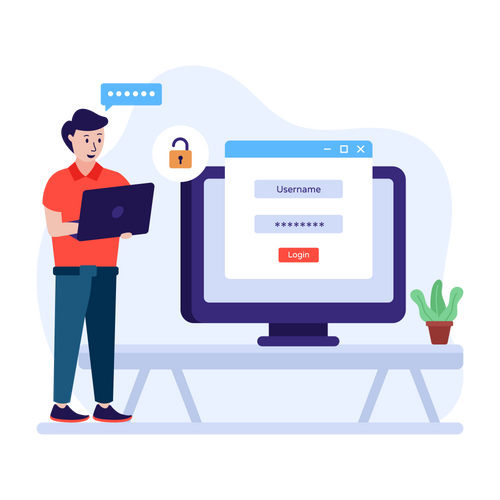Single Sign-on
-
Uhelp software provides enables users to access multiple applications with one set of login credentials. This simplifies authentication, enhances security, and improves user experience.
-
Seamless sign-in to uhelp if a user is already logged into the Main app. Minimal dependencies, easy to port to other stacks.


Applications Analytics Reports
-
Uhelp software provides various types of reports such as Active/Inactive Employees & Customers, ticket volume based on status, ticket priority, knowledge base, and agent performance reports, enabling users to track key metrics and gain insights into the performance of their support team.
-
Analyzing these reports helps support teams optimize their processes, improve customer experiences, and achieve their goals by identifying areas for improvement.

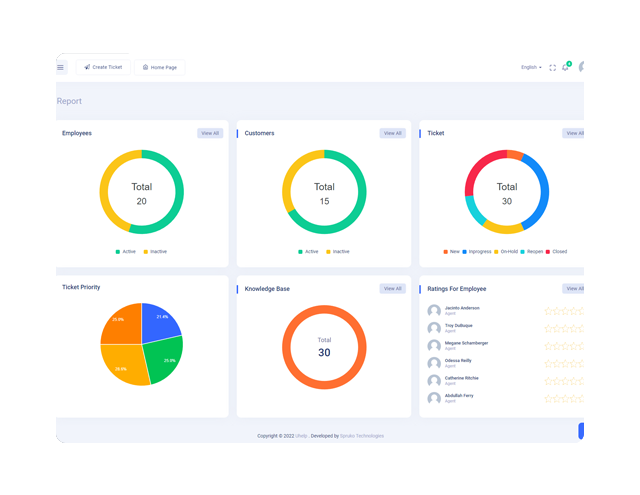
Email To Ticket
-
UHelp's Email-to-Ticket feature converts customer emails into tickets, eliminating manual creation and ensuring no inquiry is missed. It centralizes support interactions, reduces missed messages, and streamlines workflows.
-
It centralizes all support interactions, resulting in improved customer satisfaction and more organized support processes. Customers can continue conversations through email without visiting the helpdesk software.

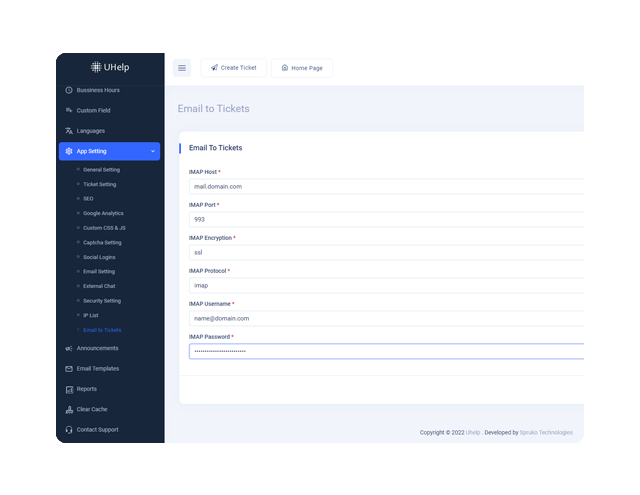
-
UHelp Support Helpdesk software leverages the advanced capabilities of the Gemini AI API to enhance both text generation and improvement. By integrating Gemini AI, we can automatically generate high-quality, contextually relevant content, allowing users to create well-crafted messages, descriptions, or responses with minimal effort.


Collision detection
-
The Collision detection feature in UHelp Helpdesk prevents multiple agents from working on the same ticket simultaneously. You can ensures that only one agent is working on a ticket at a time, preventing confusion, duplicate efforts, and conflicting responses to the customer.
-
This feature improves the efficiency of the helpdesk system and ensures timely and coordinated customer service.

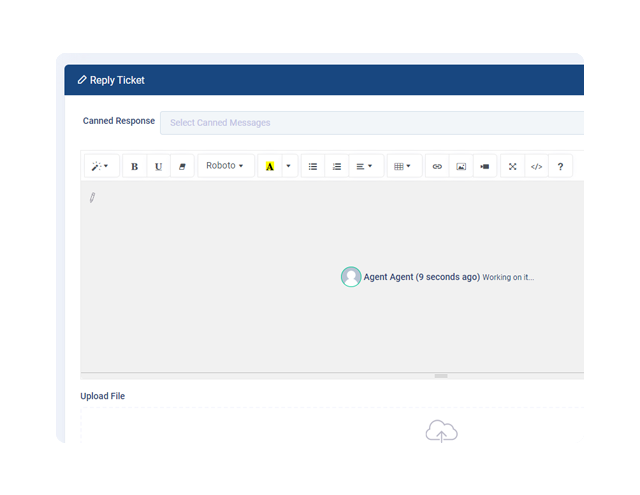
Announcements
-
Announcements in UHelp Helpdesk allow administrators to make important announcements visible to all users of the application. This feature can be used to notify users of upcoming maintenance or service interruptions, new product launches, or any other important information related to the application.
-
These announcements can be created and scheduled in advance, and they can be displayed on the application's homepage and login pages. They can be targeted to specific users or made visible to all users.

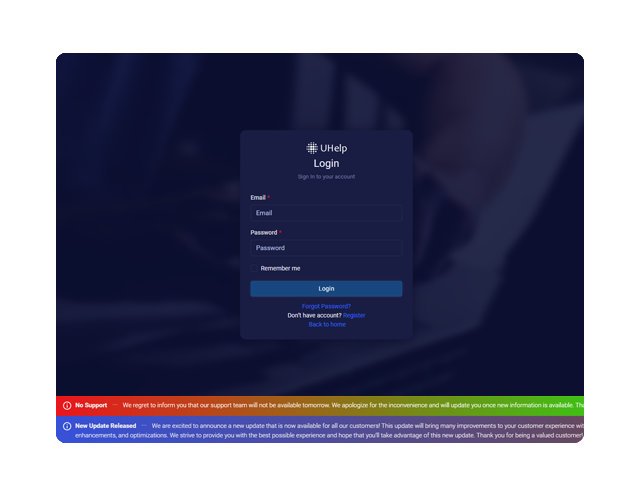
Canned Response
-
The Canned Response feature of UHelp Helpdesk allows users to create and save pre-written responses to commonly asked questions or issues.
-
With this feature, agents can significantly reduce the time spent typing out the same response repeatedly, allowing them to respond to customer queries more efficiently and quickly.

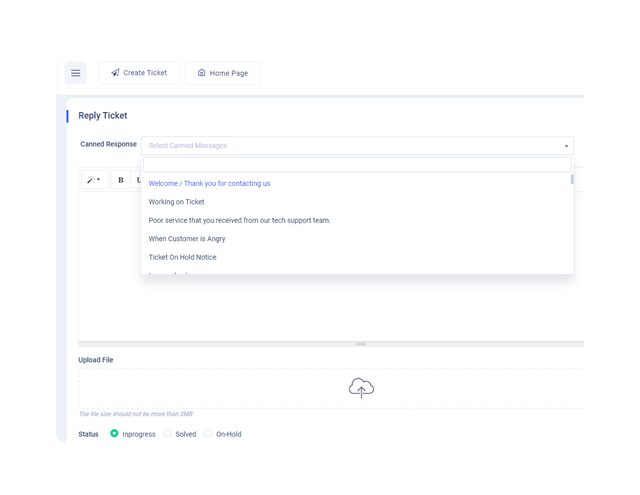
LTR to RTL
-
The UHelp application offers an easy solution for RTL (right-to-left) language compatibility with a simple one-click conversion feature.
-
This feature automatically flips the application's layout and changes the language to Arabic, Hebrew, Pashto, or any other RTL language.
-
This makes the application more accessible and user-friendly for RTL language speakers, improving their overall experience.

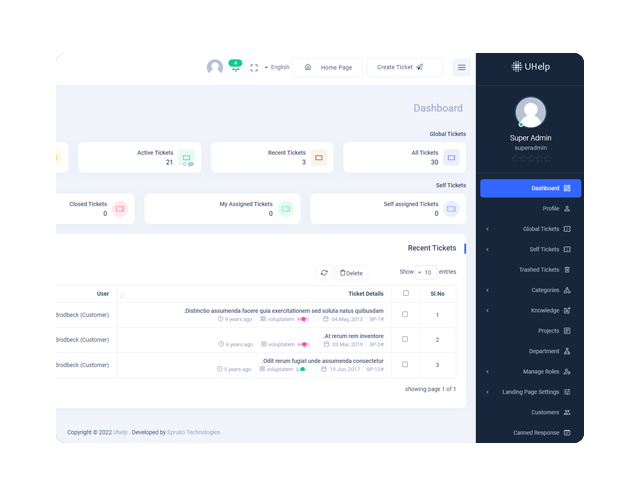
Roles and Permissions
-
Roles and permissions in Uhelp helpdesk operations define the level of access and control team members have over the helpdesk system.
-
They can improve security, prevent unauthorized access, and ensure team members have the necessary tools and information to perform their roles. They also help prevent mistakes and ensure sensitive customer data is protected.

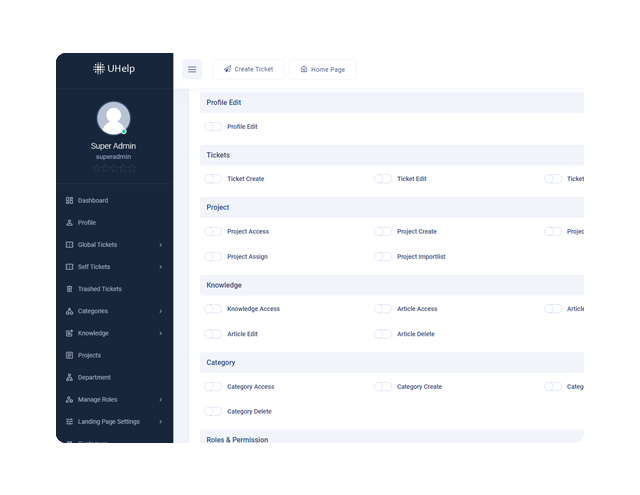
Business Hours
-
Business hours are essential for Uhelp helpdesk operations, as they are the time during which a helpdesk is available to receive and respond to customer inquiries or support requests.
-
Customers may have different support needs, so it is important to define business hours that align with their requirements.
-
It is also important to communicate any changes in business hours or service levels to customers so that they are aware of what to expect.

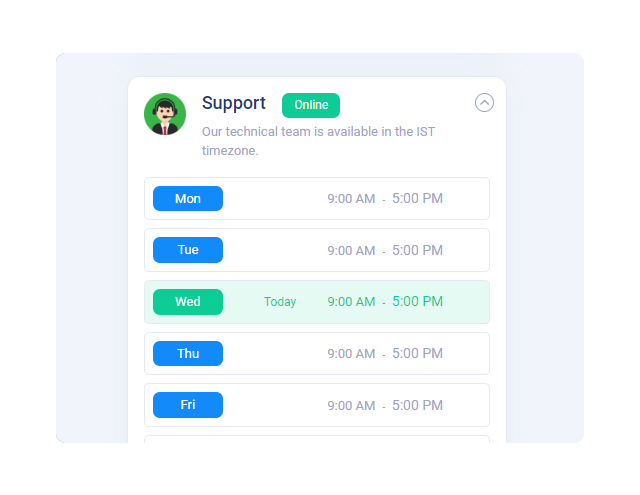
Custom Fields
-
Custom fields are a valuable feature in Uhelp helpdesk software that allow users to collect and store additional information about their customers or support tickets beyond the default fields provided by the software.
-
This additional information can be used to track metrics, categorise tickets, and personalise support interactions.
-
Users can choose the type of field they want to add, such as text, email, textarea, drop-down list, radio buttons, check boxes and then customise the label and options as needed.

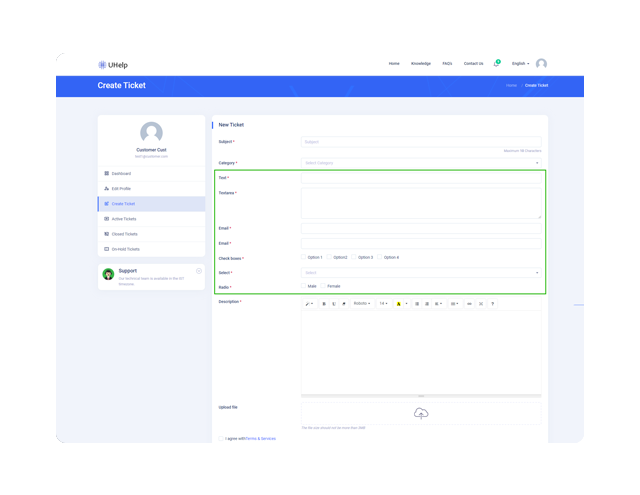
Envato Specific Features
-
Envato License verification
-
Envato Social Login
-
Envato license encryption in ticket
-
Username mismatch alert in ticket page
-
Stop or allow creating ticket with support expired license
-
Support validity checking

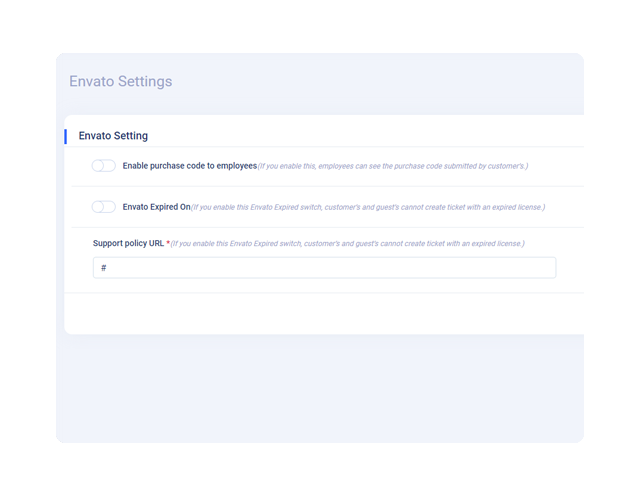
More Uhelp Features
Ticket Assign
In UHelp Helpdesk, tickets can be either "Self-Assigned" or "Other Assign" where you can assign them to other employees.Self-Assign mode allows agents to choose and assign tickets to themselves from the ticket queue.On the other hand, the Other Assign mode is useful when a supervisor or manager assigns a ticket to a specific agent or team.
Custom CSS & JS
UHelp, a helpdesk application, offers the ability to customize the application's styles and Javascript using custom CSS and JS. This feature allows users to override the default theme styles.This enables users to tailor the application to their specific needs and workflows, improving their productivity and efficiency.
Holidays
The Holidays feature in UHelp Helpdesk enables administrators to set specific off-days, displaying announcements on the landing page and sending automated email notifications to users who submit support tickets during these times, ensuring effective communication and expectation management.
Two-Factor Authentication
Two-factor authentication (2FA) in UHelp Helpdesk is a security feature that requires users to provide both a password and a unique verification code from their registered device during login. This extra layer of protection enhances account security and prevents unauthorized access.
Force ssl
Force SSL, also known as HTTPS redirection, is the process of automatically redirecting website traffic from the unsecured HTTP protocol to the secure HTTPS protocol. This ensures that all data transmitted between the web server and the client is encrypted and secure, protecting sensitive information such as login credentials, credit card details, and personal information. It also helps to establish trust with website visitors by providing a secure browsing experience.
Payments
Stripe and PayPal payment methods are integrated to provide seamless and secure payment processing for our users. With Stripe, you can easily make credit card payments, while PayPal allows for quick and secure transactions using your PayPal account. Both payment gateways offer a reliable and smooth checkout experience, ensuring your transactions are safe and hassle-free.
Agent Rating
A rating system is a method of evaluating the quality, performance, or effectiveness of a product or service based on certain criteria. It can take many forms, such as customer reviews, star ratings. Rating systems are helpful for providing feedback and guiding purchasing decisions, but can also be subjective and influenced by individual opinions and biases.
Google Analytics
The UHelp application offers the capability to integrate the Google Analytics tracking ID, enabling you to monitor and track the flow of traffic within the application without needing to leave the platform. This feature can provide valuable insights into the application's performance and user behavior, allowing for optimizations to be made to enhance the user experience.
Securities
UHelp, a helpdesk application, provides robust security measures to protect the application and its data. These measures include whitelisting countries from accessing the application, preventing unauthorized access from specific regions, and protecting against Denial-of-Service (DOS) attacks.These measures help to safeguard the confidentiality and integrity of sensitive data, allowing users to focus on customer support without worrying about security threats.
Automations
The UHelp application offers several automated features that reduce the amount of time users spend on repetitive tasks. These include Auto-Ticket-Close, Auto-Notification-Delete, Auto-delete-Trashed-Ticket, Auto-overdue-ticket, inactive Customers and guests auto-delete, and Email-to-ticket.
Add Space
The advertisement feature allows you to seamlessly add ads with a title, link, and image to your platform. These ads are prominently displayed in the side menu, ensuring high visibility for your customers. When users click on an ad, they are directed to the specified URL, driving traffic and engagement. This feature offers a simple yet effective way to promote external content while keeping the user interface clean and intuitive.
Translate
Translate is a feature designed to bridge language barriers and enhance communication. When a ticket is received in a language outside of your knowledge, this feature automatically translates the content into a language you can understand.This feature enables you to manage tickets in multiple languages without the need for external translation tools, saving you time and reducing potential misunderstandings.
Dark Mode
Dark mode is a popular feature in UHelp Helpdesk that allows users to switch the application's interface from light mode to dark mode. This feature is particularly useful for users who prefer working in low-light environments or simply prefer the aesthetics of a darker interface. Additionally, using dark mode can help reduce eye strain and improve battery life on devices with OLED screens.
Custom Notifications
Custom notifications are an essential part of Uhelp helpdesk operations, used to communicate important updates, changes, or reminders to customers and team members. They can be tailored to meet the specific needs of customers or team members, and can be automated using Uhelp software. They can reduce the number of inquiries and follow-up emails, improve customer satisfaction, and lead to improved customer loyalty and retention.
Live Notifications
Live notifications is a feature in Uhelp software that alerts support agents and customers in real-time about new tickets, updates, and other important events. This feature enables agents to respond promptly to customer requests and provides them with the ability to track the progress of each ticket. Live notifications can be sent through email & app notifications. By utilizing this feature, support teams can improve their efficiency, reduce response time, and enhance customer satisfaction.
External Chat
UHelp allows users to integrate third-party external systems into the application for customer support through chat. This feature can improve customer satisfaction and streamline support workflows by allowing agents to manage all support channels in one place.
Captcha
UHelp provides Captcha as a security feature that differentiates between human users and bots. The application has manual captcha and Google recaptcha to prevent bots from accessing the system. Captcha enhances the security of UHelp by protecting user data and preventing security breaches.
IP Address
The UHelp application has the capability to automatically detect and record the IP address, country, and time zone of registered customers. Additionally, suspicious IP addresses can be manually blocked to enhance security.
Departments
The UHelp Helpdesk provides a feature to categorize employees based on their department, allowing companies to efficiently organize and manage their workforce.
FAQ’s
FAQs (Frequently Asked Questions) is a feature in UHelp Helpdesk that allows users to provide answers to common questions or issues that customers may have. By creating a comprehensive list of FAQs, companies can provide their customers with quick and easy access to information that can help resolve their queries without having to contact support.
Translations
The UHelp Helpdesk software application comes with a powerful language translation feature that allows users to fully translate the application into their preferred language. This includes translating all the interface elements, buttons, and labels, as well as pre-defined ticket statuses, ticket priorities, placeholders and badges. The application supports multiple languages, making it easy for companies to provide support to a diverse customer base around the world. Additionally, the language translation feature allows for easy customization of the application to match a company's branding and language preferences. This feature can significantly improve the customer experience, increase customer satisfaction, and reduce communication barriers.
Assign Activity
The assign activity feature in UHelp Helpdesk allows agents to assign a ticket to themselves or other agents. This feature helps to distribute the workload evenly and ensure that tickets are handled efficiently. When a ticket is assigned to an agent, they receive a notification and can start working on the ticket immediately. The assign activity feature also keeps a record of who assigned the ticket and when it was assigned, providing complete transparency throughout the process.
Guest Ticket
Guest ticket is a feature in UHelp Helpdesk that allows non-registered users to create and track their support tickets without the need for creating an account. This feature simplifies the support process for customers who do not want to go through the registration process or may not have the time to do so. Additionally, this feature also enables support agents to efficiently handle and resolve customer queries, regardless of whether the customer has an account or not.
Continuous Ticket Creation Restriction
Continuous ticket creation can be a challenge for helpdesk administrators, as it can lead to spamming or flooding of the helpdesk. To prevent this, UHelp Helpdesk provides the option to set a restriction on continuous ticket creation from a single user. This feature ensures that users cannot create multiple tickets for the same issue or spam the system with unnecessary tickets. Additionally, administrators can set a limit on the number of tickets a user can create within a specific time frame, ensuring that the system remains free from clutter and is efficient in resolving customer issues.
Continuous Ticket Replies Restriction
Continuous ticket reply restriction is a feature in UHelp Helpdesk that prevents customers from submitting multiple replies in quick succession. This feature is designed to avoid spamming and to encourage customers to provide clear and concise information in a single message. When a customer submits a reply, the system will prevent them from submitting another reply for a set period of time, typically a few hours. The continuous ticket reply restriction feature improves the efficiency of the helpdesk system and helps to provide a better customer experience.
Categories & Sub-Categories
In UHelp Helpdesk, Categories and Sub-Categories can be created to classify and organize customer queries or tickets. Categories are the main topics, and Sub-Categories are more specific topics within the Categories. By using Categories and Sub-Categories, agents can easily sort, prioritize, and assign tickets to the appropriate group for quick resolution. This feature helps in streamlining the support process and providing faster resolution to customer issues.
Customers Previous Tickets History
In UHelp Helpdesk, tickets can be either "Self-Assigned" or "Other Assign" where you can assign them to other employees.
UHelp Helpdesk provides a feature that allows agents to view a customer's previous ticket history. This feature can be useful in resolving customer issues quickly by allowing agents to have context on previous interactions with the customer. This feature enables agents to
Global Tickets
The Global Tickets section in the admin dashboard of UHelp Helpdesk consists of Recent Tickets, Total Tickets, Active Tickets, Closed Tickets, On-Hold Tickets, Overdue Tickets, Assigned Tickets, and Suspended Tickets. Each of these ticket types serves a specific purpose and helps in the efficient management of tickets.
Clear Application Cache
A dedicated button in the side menu bar to clear the application cache in the Our helpdesk system allows users to easily clear cached data and improve the system's performance.
Social logins
The UHelp Helpdesk offers the option of social logins, enabling users to access the application using their existing social media login accounts, such as Facebook, Twitter, Envato, or Google. This feature simplifies the login process for users, removing the need for them to remember multiple login credentials and improving overall user experience.
Employee Username Privacy
The UHelp Helpdesk application provides enhanced security features, including Support Person Username Protection. This feature enables users to hide support personnel usernames from customers and guests, ensuring that sensitive information is kept secure. This not only enhances the security of the application but also maintains the privacy and confidentiality of support staff.
Contact form
The Contact Form feature in UHelp Helpdesk allows users to easily contact support teams and submit their queries or concerns through a form. The form typically includes fields for the user's name, email address, subject, and message. This feature simplifies the process of submitting support requests and enables agents to efficiently manage and respond to customer inquiries.
Languages
The UHelp Helpdesk provides users with the ability to add and use multiple languages, making it easier to switch between them as needed. The application's interface can be translated into different languages using the built-in language translations page, enabling non-English speaking customers to access the platform and allowing companies to expand their reach to a global audience.
Under Maintenance
Under Maintenance mode is a feature in Uhelp software that allows administrators to temporarily take the system offline for maintenance or updates. During this period, customers are unable to access the helpdesk application and are notified of the maintenance process. This helps to prevent customers from accessing the system while changes are being made, minimizing the risk of data loss or corruption. Once the maintenance is complete, the system can be brought back online, and customers can resume using the application.
Automation Functions
The UHelp application offers several automated features that reduce the amount of time users spend on repetitive tasks. These include Auto-Ticket-Close, Auto-Notification-Delete, Auto-delete-Trashed-Ticket, Auto-overdue-ticket, inactive Customers and guests auto-delete, and Email-to-ticket.
File Import
The UHelp application offers several automated features that reduce the amount of time users spend on repetitive tasks. These include Auto-Ticket-Close, Auto-Notification-Delete, Auto-delete-Trashed-Ticket, Auto-overdue-ticket, inactive Customers and guests auto-delete, and Email-to-ticket.
Custom Projects
Uhelp helpdesk software allows customers to import a list of projects and assign them to specific categories. This streamlines the ticket management process and ensures customer requests are directed to the most appropriate team. Administrators can also easily manage updates and changes to projects, saving time and reducing errors. This is a simple yet effective way to streamline ticket management and improve customer satisfaction.
User Groups
Uhelp helpdesk software allows administrators to group employees based on roles, expertise, or location, assigning them to categories to ensure customer requests are routed to the most suitable agent. This saves time and reduces errors, leading to a more efficient ticket management process and improved customer satisfaction.
Sidemenu Icon Style
The vertical side menu bar in Uhelp helpdesk can take up some of the screen space, reducing the amount of workable space available to users. To address this issue, Uhelp helpdesk systems offer a feature that collapses the vertical side menu bar into an icon menu bar, which allows users to work more freely.
Trashed Tickets
The vertical side menu bar in Uhelp helpdesk can take up some of the screen space, reducing the amount of workable space available to users. To address this issue, Uhelp helpdesk systems offer a feature that collapses the vertical side menu bar into an icon menu bar, which allows users to work more freely.
Manual Datatable Refresh
Custom notifications are an essential part of Uhelp helpdesk operations, used to communicate important updates, changes, or reminders to customers and team members. They can be tailored to meet the specific needs of customers or team members, and can be automated using Uhelp software. They can reduce the number of inquiries and follow-up emails, improve customer satisfaction, and lead to improved customer loyalty and retention.
Languages with RTL
Language support is essential for organizations that operate in multiple countries or serve a multilingual customer base. Offering native language can improve the customer experience, reduce the workload for support staff, and improve overall efficiency in helpdesk software. This includes support for right-to-left languages, such as Arabic and Hebrew.
Infinite Scrolling
Infinity scrolling is a design technique used in modern helpdesk software interfaces that allows users to scroll through an infinite amount of content without having to click through multiple pages or load additional content. It can be particularly useful for managing large volumes of tickets or customer inquiries, as it reduces the need for page loads or clicks. Ultimately, infinity scrolling can be a useful design technique for helpingdesk software.
Articles
Articles in Uhelp helpdesk software provide a centralized knowledge base for support staff and customers, providing a self-service option for customers to find answers to common questions and issues. They can also provide training and support for new support staff, improving efficiency and reducing the learning curve. Articles are a valuable tool for improving customer satisfaction and reducing the workload for support staff.
Ticket History
UHelp Helpdesk provides a detailed ticket history log that records every activity related to a ticket, including any updates, changes, and assignments made to the ticket. This feature helps agents to keep track of the ticket's progress and ensures that all relevant information is available for future reference.
Guest Ticket
Guest ticket is a feature in UHelp Helpdesk that allows non-registered users to create and track their support tickets without the need for creating an account. This feature simplifies the support process for customers who do not want to go through the registration process or may not have the time to do so. Additionally, this feature also enables support agents to efficiently handle and resolve customer queries, regardless of whether the customer has an account or not.
Theme settings
Theme settings in UHelp Helpdesk allows users to customize the look and feel of their helpdesk portal. Users can change the primary and secondary colours of the application. This feature helps businesses to create a helpdesk portal that matches their brand identity and provides a seamless customer experience.
Bot Response
Enhance your customer support with our "Bot Response Setting" feature, allowing superadmins to configure automated responses. During business hours, the bot sends a predefined message if agents don't respond within a set time. Outside of business hours or during holidays, a different automated message is sent. This ensures timely communication, aligns with business hours and holidays, and improves customer satisfaction by reducing wait times and ensuring concerns are acknowledged even when agents are unavailable. Upgrade to seamless, uninterrupted service with this powerful automation tool.
Twilio Settings
We're excited to introduce the "Twilio Settings" feature, enabling ticket updates via SMS. Superadmin can configure their Twilio accounts in the Admin Panel by entering the required Twilio details and activating the settings. Customers will then verify their mobile numbers to receive updates. Additionally, users can customize message templates for various ticket-related notifications, ensuring personalized and timely communication. Keep your customers informed with real-time SMS updates using our new "Twilio Settings" feature.
S3 | Storage
By incorporating S3, your application gains the ability to elevate and optimize its storage, giving users a heightened level of control and flexibility.users, enterprises, or a diverse audience, S3 Cloud Storage facilitates the seamless and secure storage of data. This forward-thinking approach positions your application at the forefront of data storage innovation, ensuring that your users have access to an efficient and secure storage solution. S3 Cloud Storage isn't just an add-on; it's a pathway to advanced storage capabilities that enhance your application's performance, user experience, and data security.
Storj | Storage
Storj Cloud Storage empowers your application to take control of its storage capabilities, delivering a decentralized, cost-effective, and highly secure solution to your users. By seamlessly integrating Storj, you provide an innovative and resilient approach to data storage. By incorporating Storj into your application, you're not just adding an add-on; you're adopting a forward-thinking solution that positions your application at the forefront of data storage technology. Welcome to a new era of data management with Storj Cloud Storage integration, where users can enjoy a more secure, efficient, and resilient storage experience.
Security Controls
Activate the "Right-Click Protection" and "Text Selection Prevention" settings to bolster your application's defenses against unauthorized actions and data breaches. By preventing users from accessing the right-click context menu and restricting text selection, these features safeguard sensitive functionalities and content from unintended manipulation or extraction. With these security measures in place, you maintain control over the dissemination of sensitive information and mitigate the risk of unauthorized data replication or extraction.
Domain Transfer
Transfer your application effortlessly from one domain to another with our Domain Transfer feature. Easily download all necessary files and database assets, and generate a unique Migration Token for secure authorization. Upon activation of the new domain, the previous domain's license is automatically revoked, ensuring a smooth transition. Safeguard your data and settings while enjoying enhanced flexibility and convenience. Experience seamless migration today with our intuitive Domain Transfer tool.
Custom Invoice
Our platform allows you to generate custom invoices for customers, providing them with clear and detailed payment information. These invoices can be tailored to include specific items, discounts, and payment terms, making it easy for customers to review and process their payments. With this feature, you can streamline your billing process and offer a professional, efficient payment experience.
SSO
Our platform allows you to generate custom invoices for customers, providing them with clear and detailed payment information. These invoices can be tailored to include specific items, discounts, and payment terms, making it easy for customers to review and process their payments. With this feature, you can streamline your billing process and offer a professional, efficient payment experience.