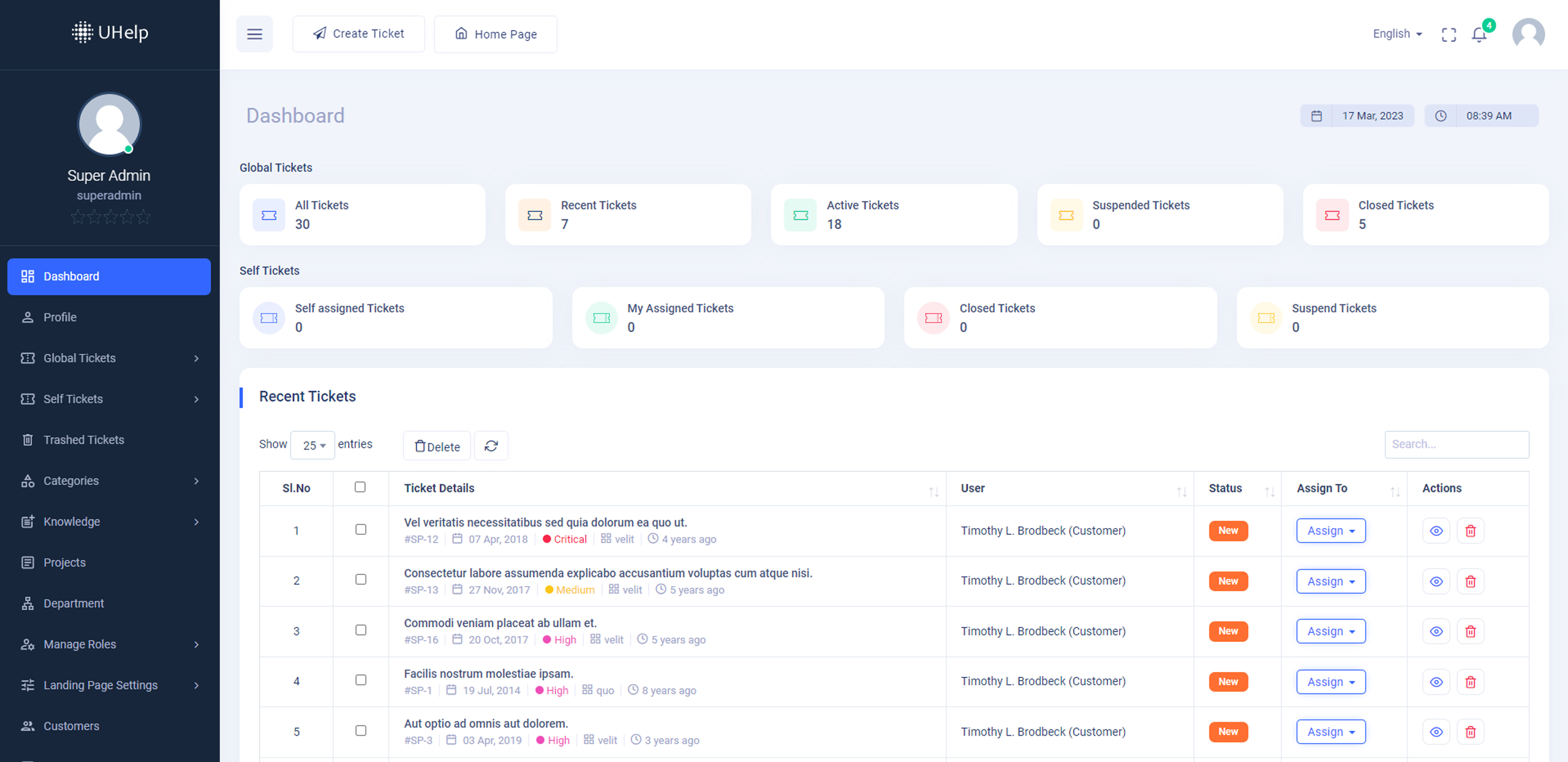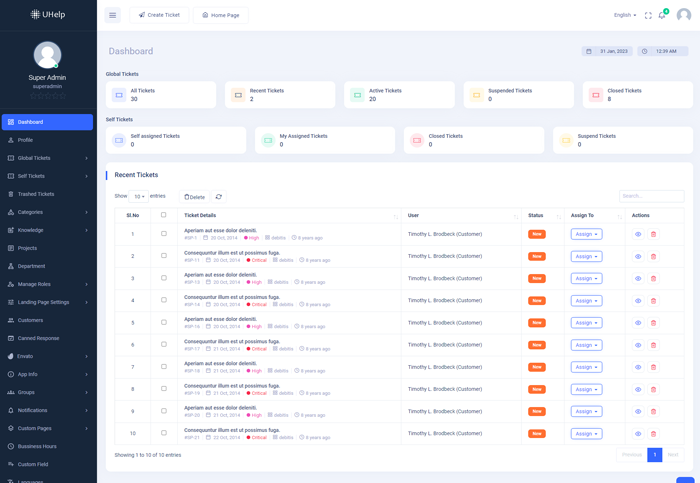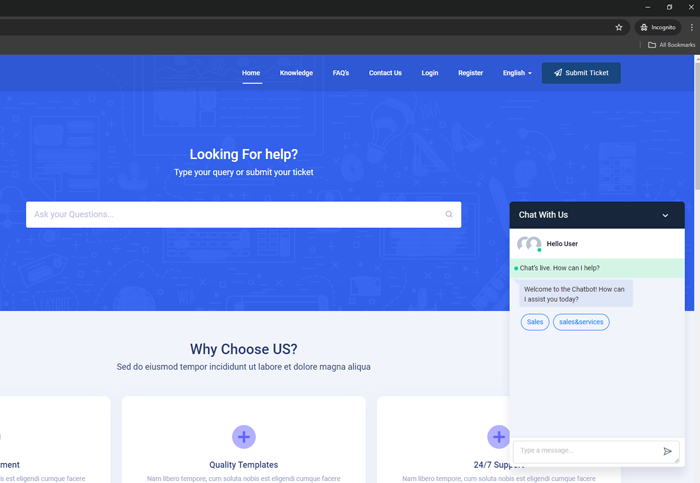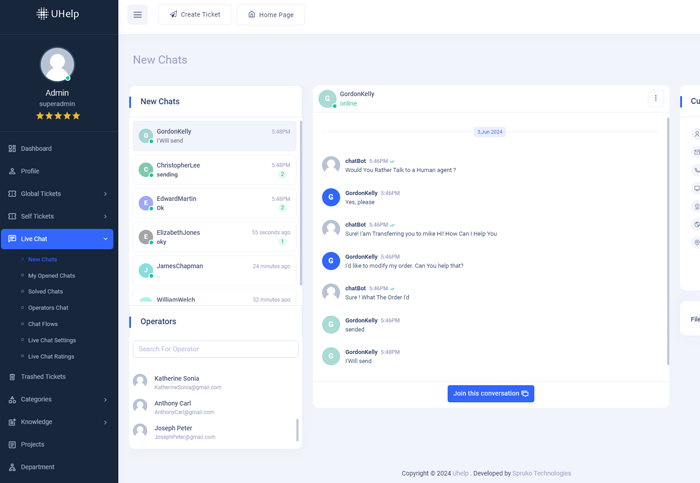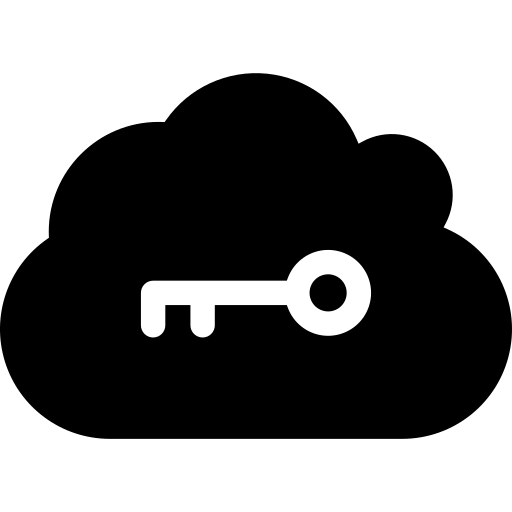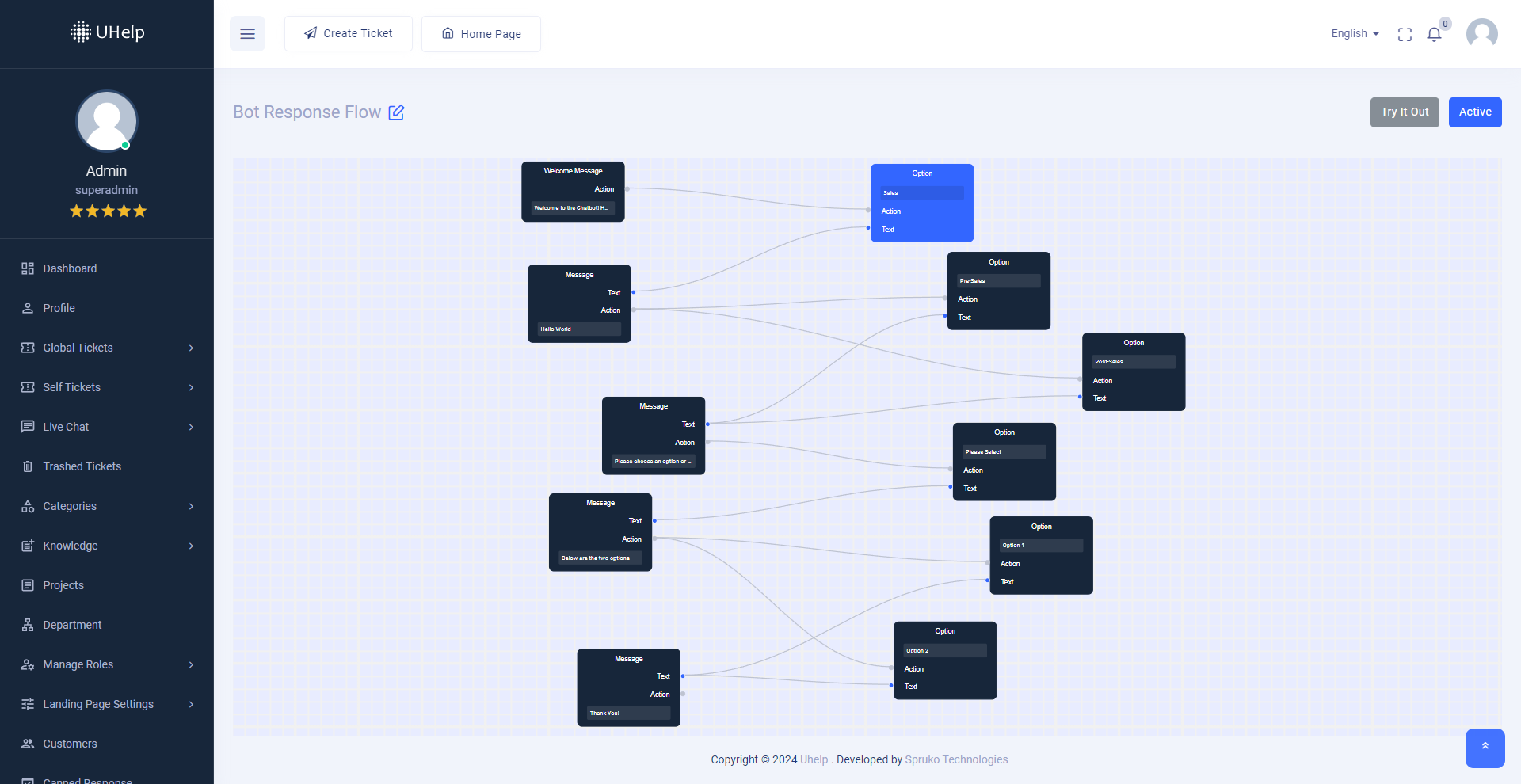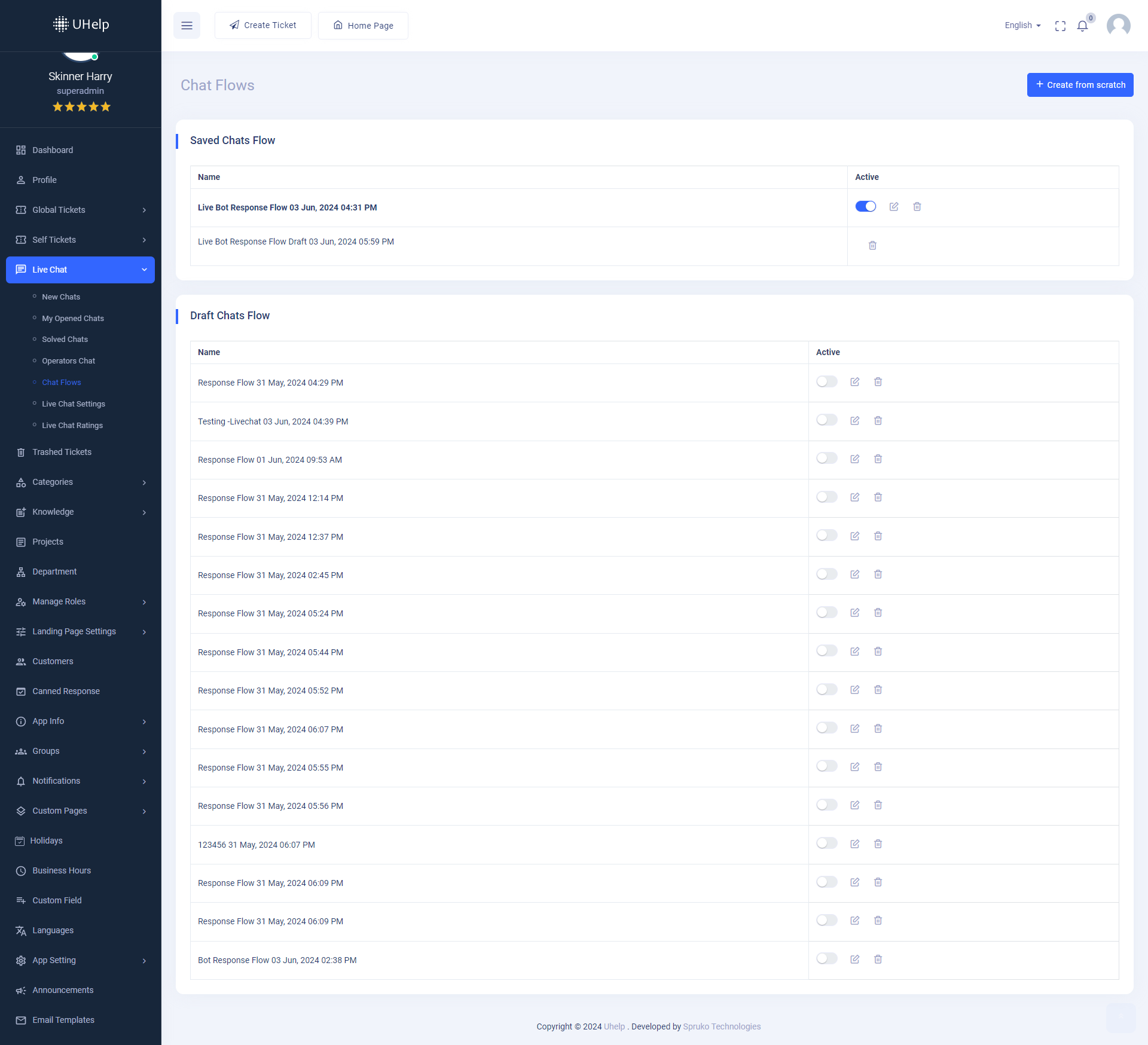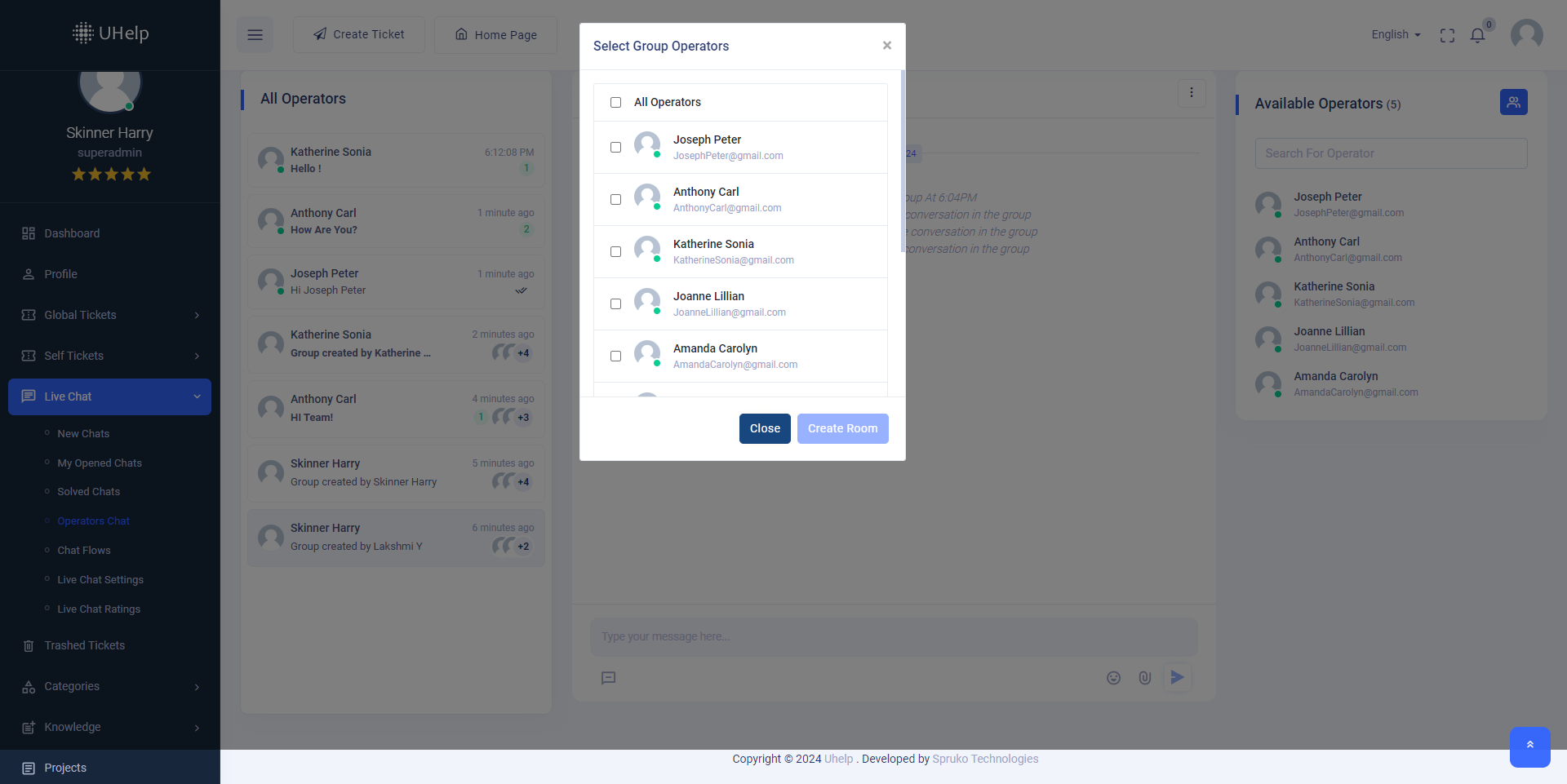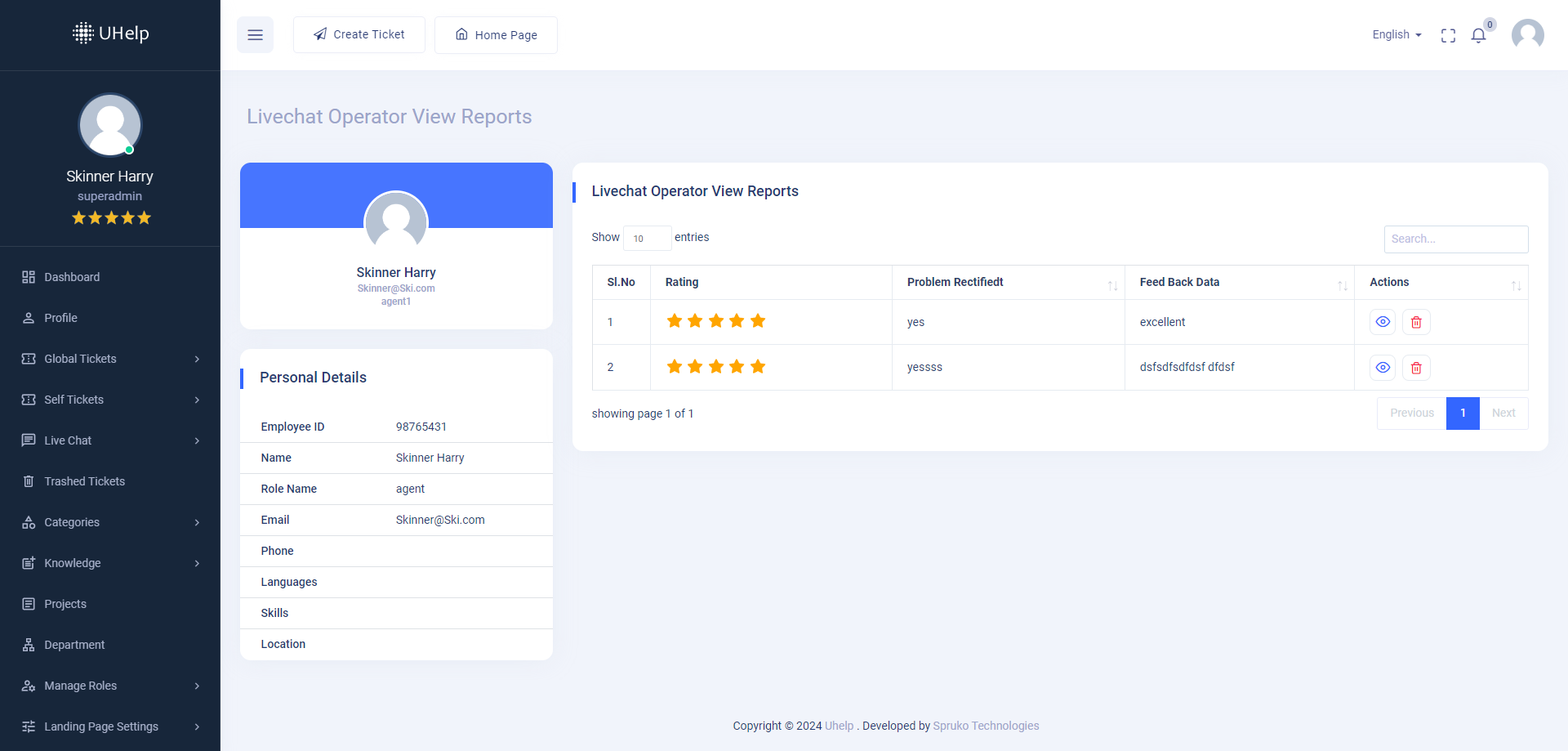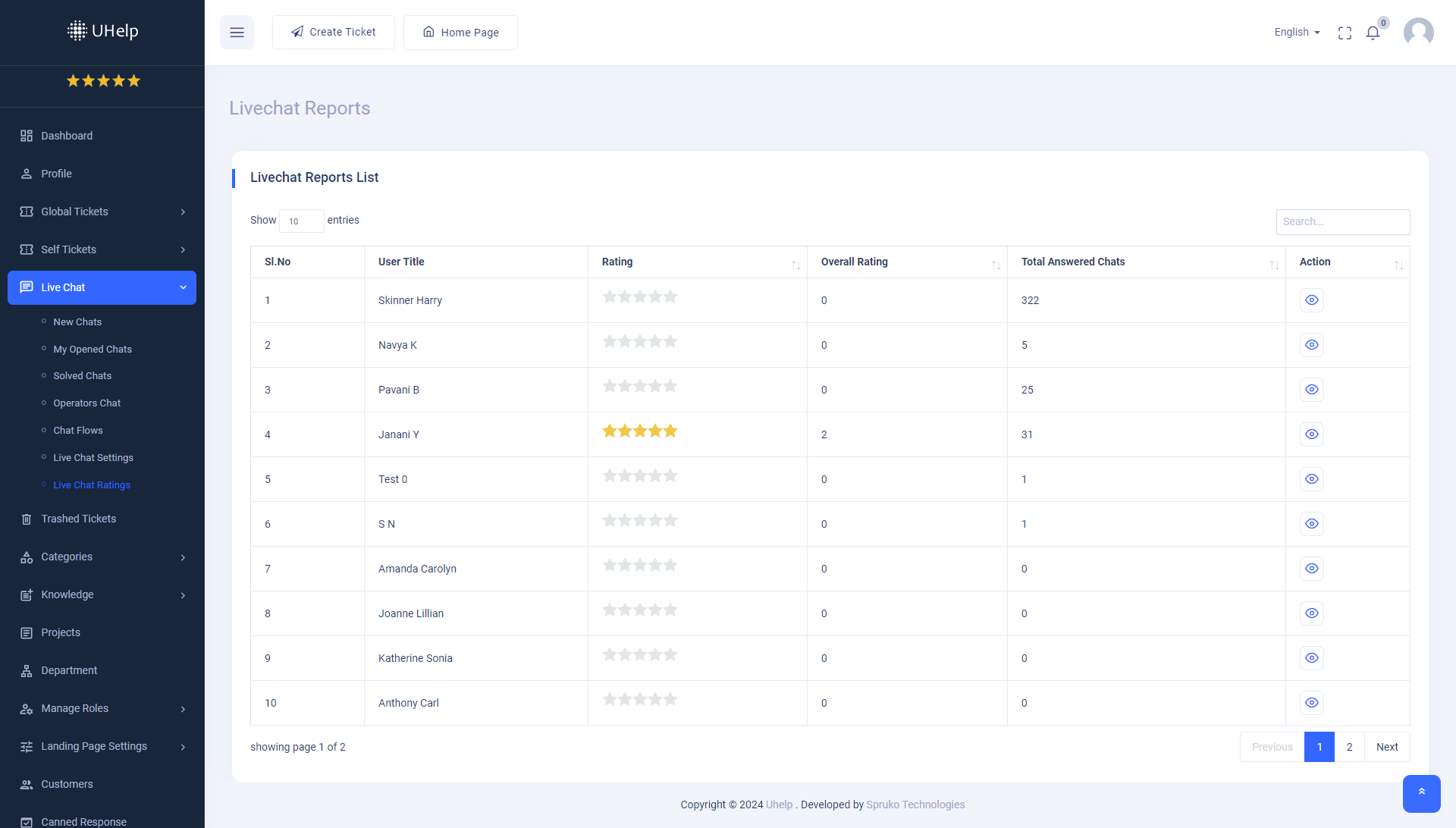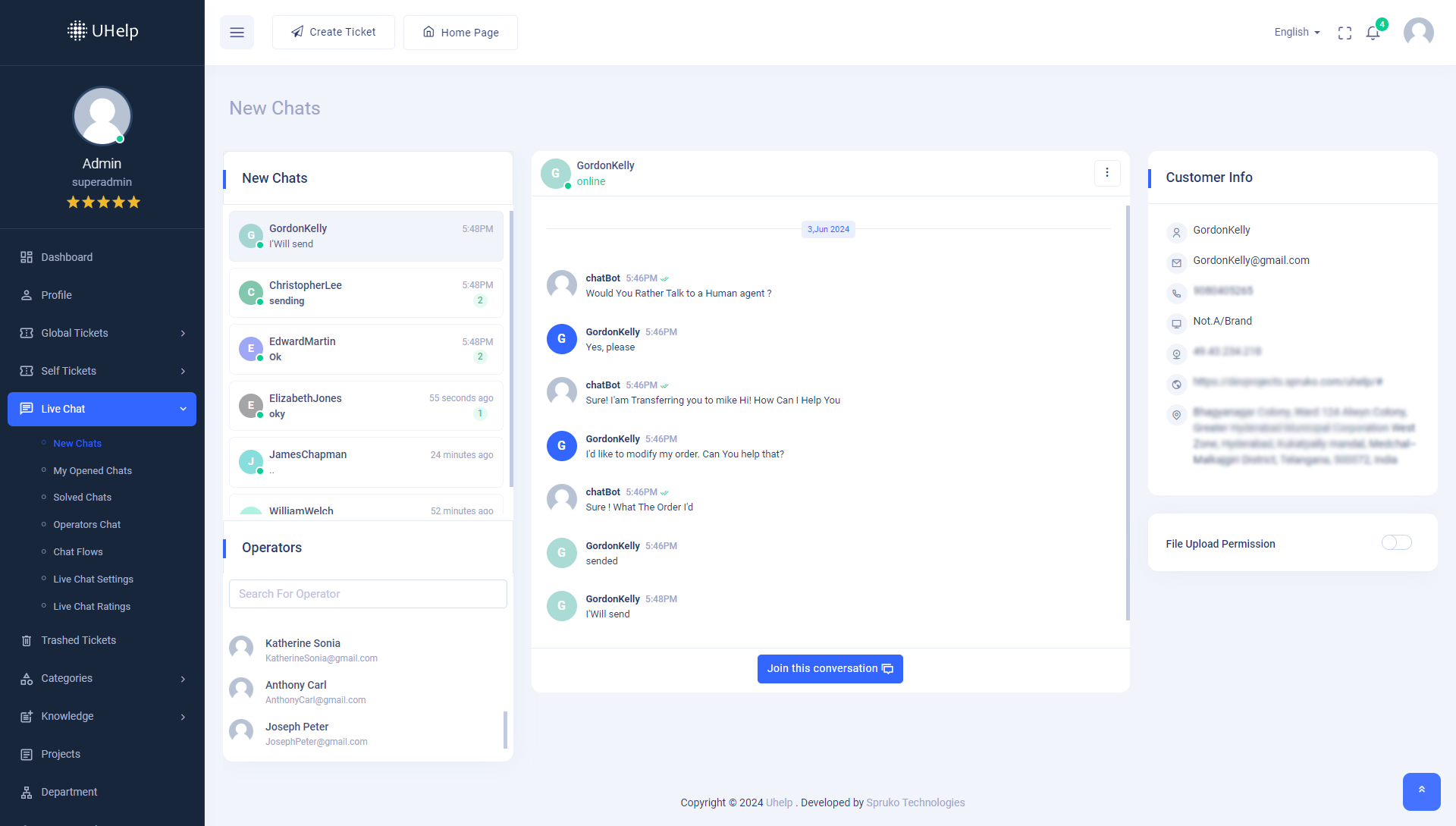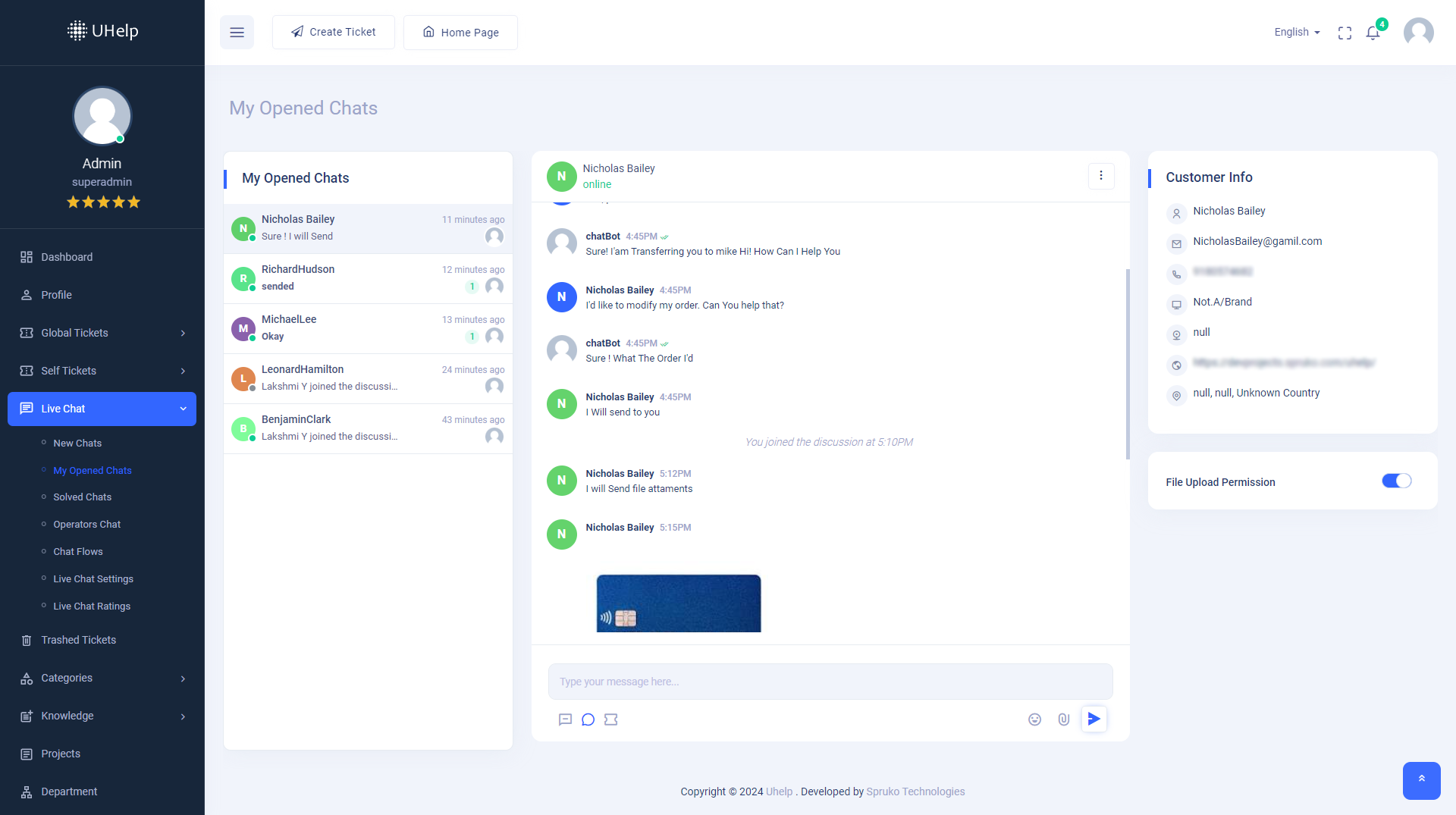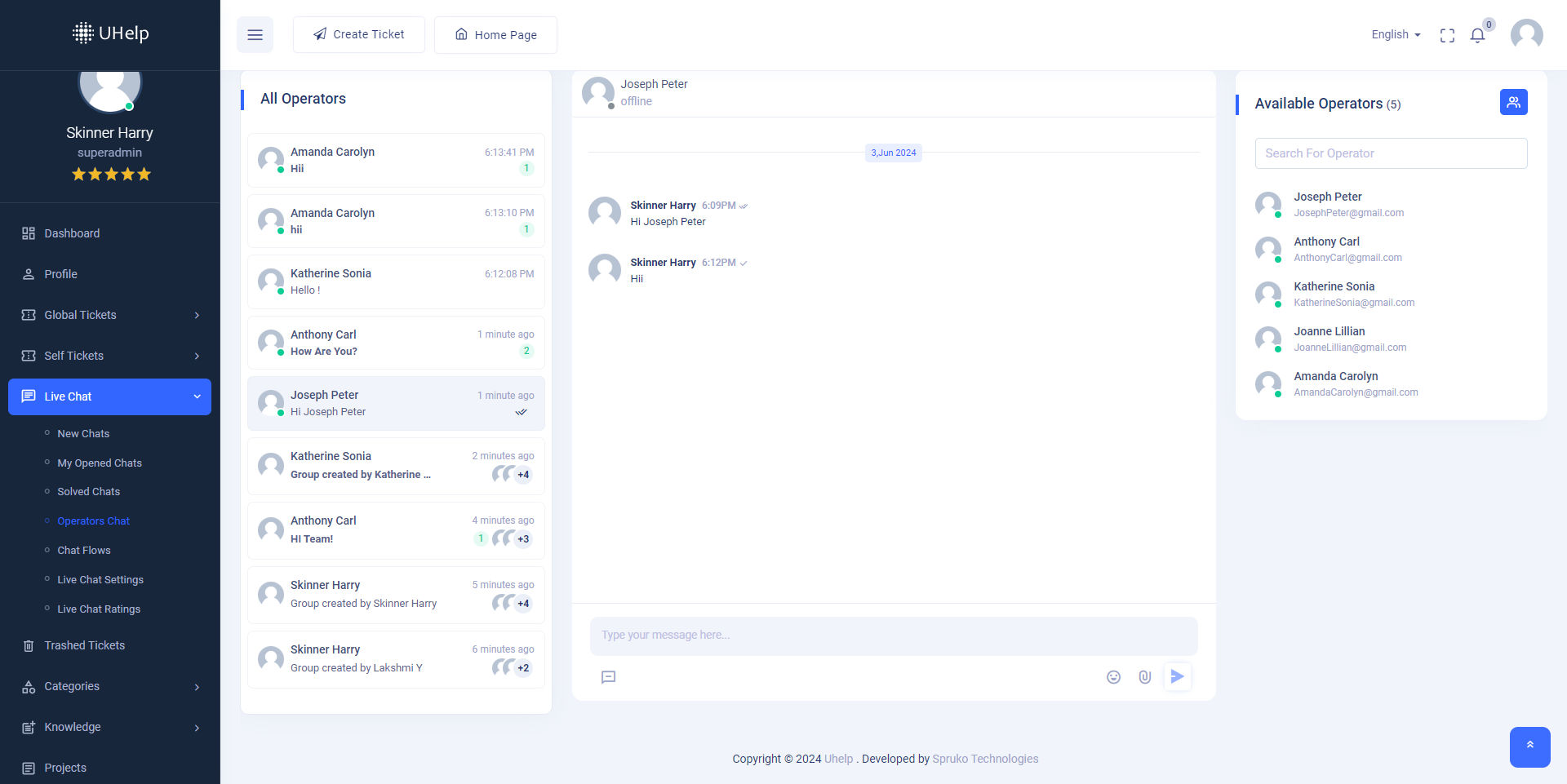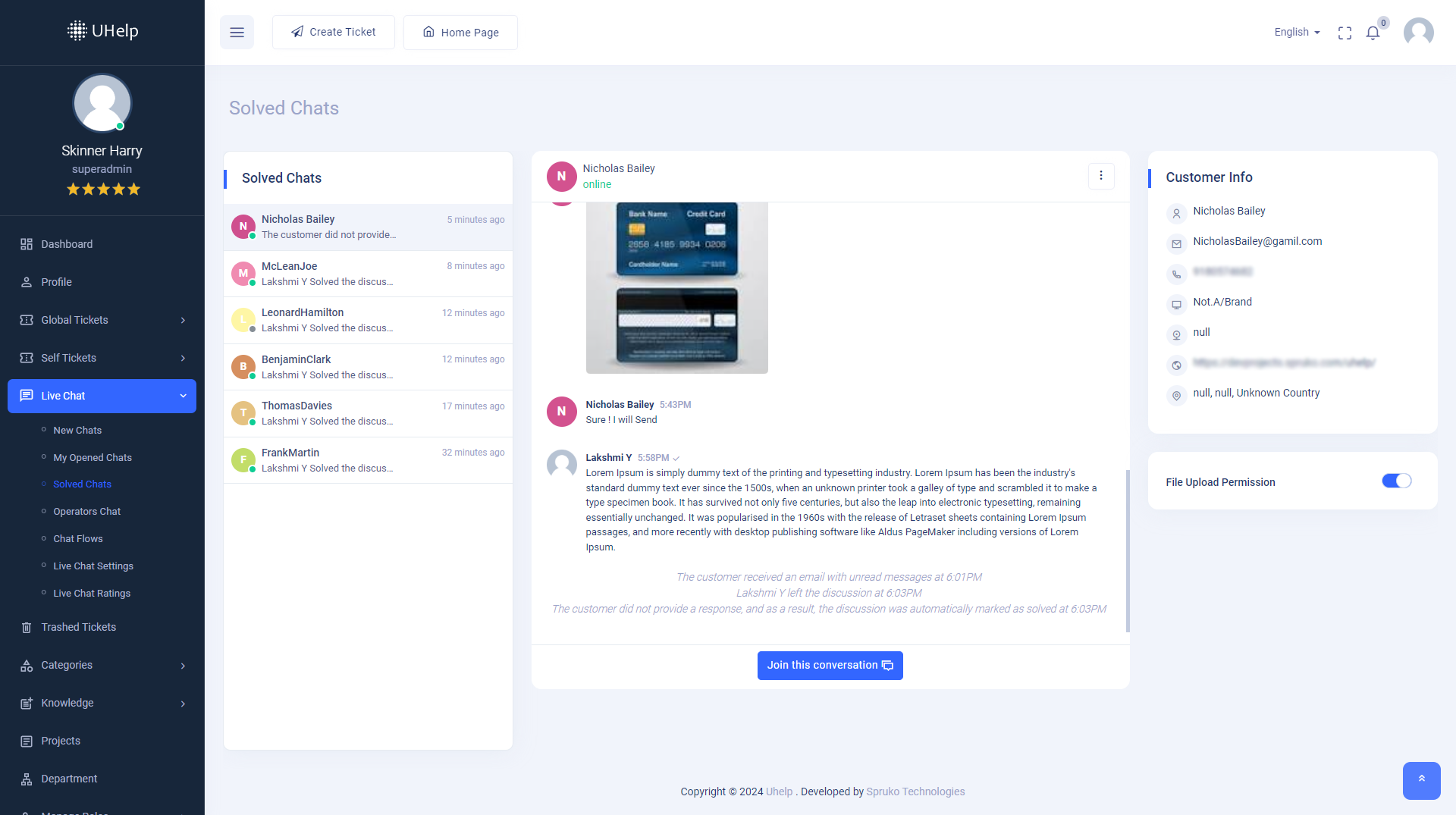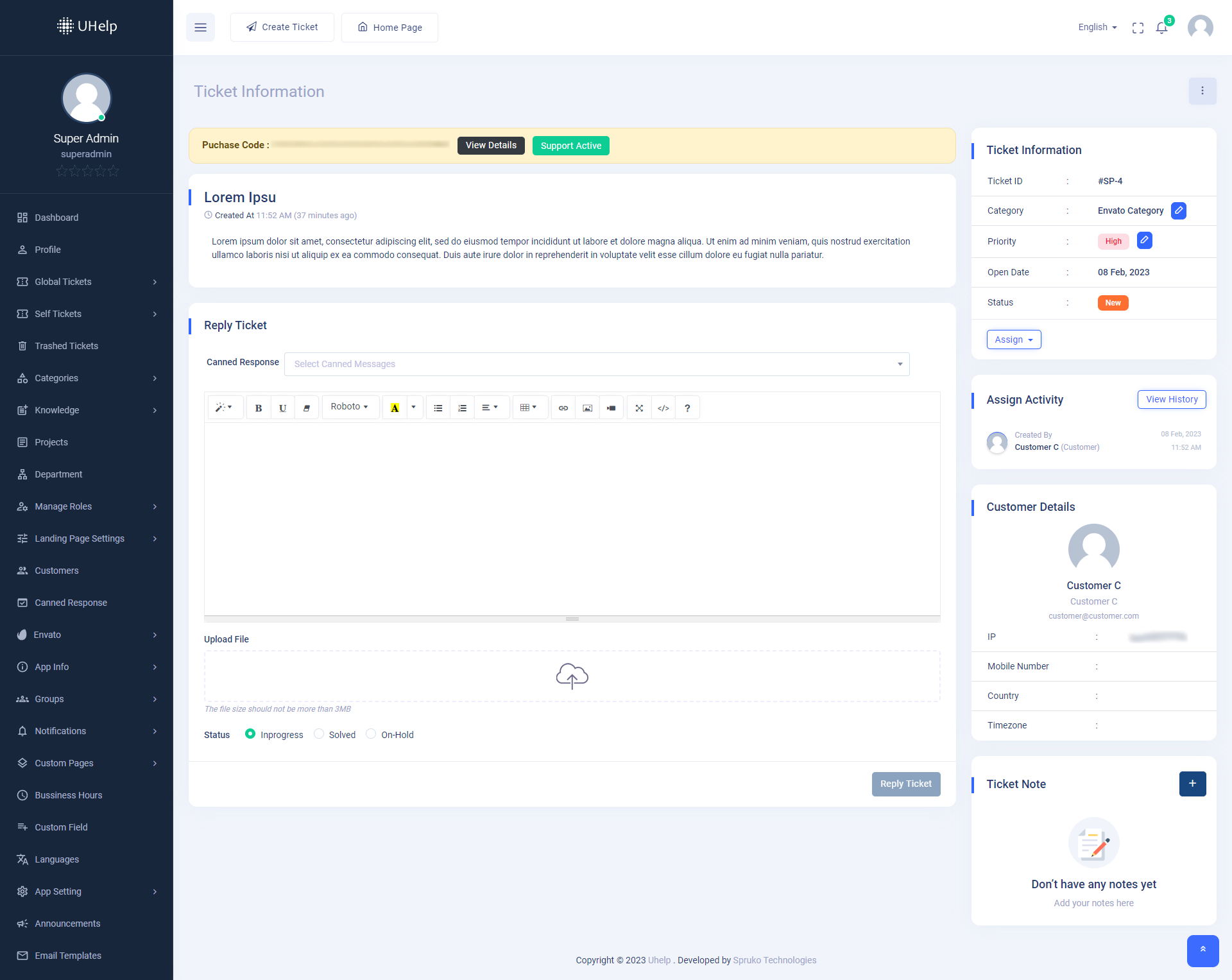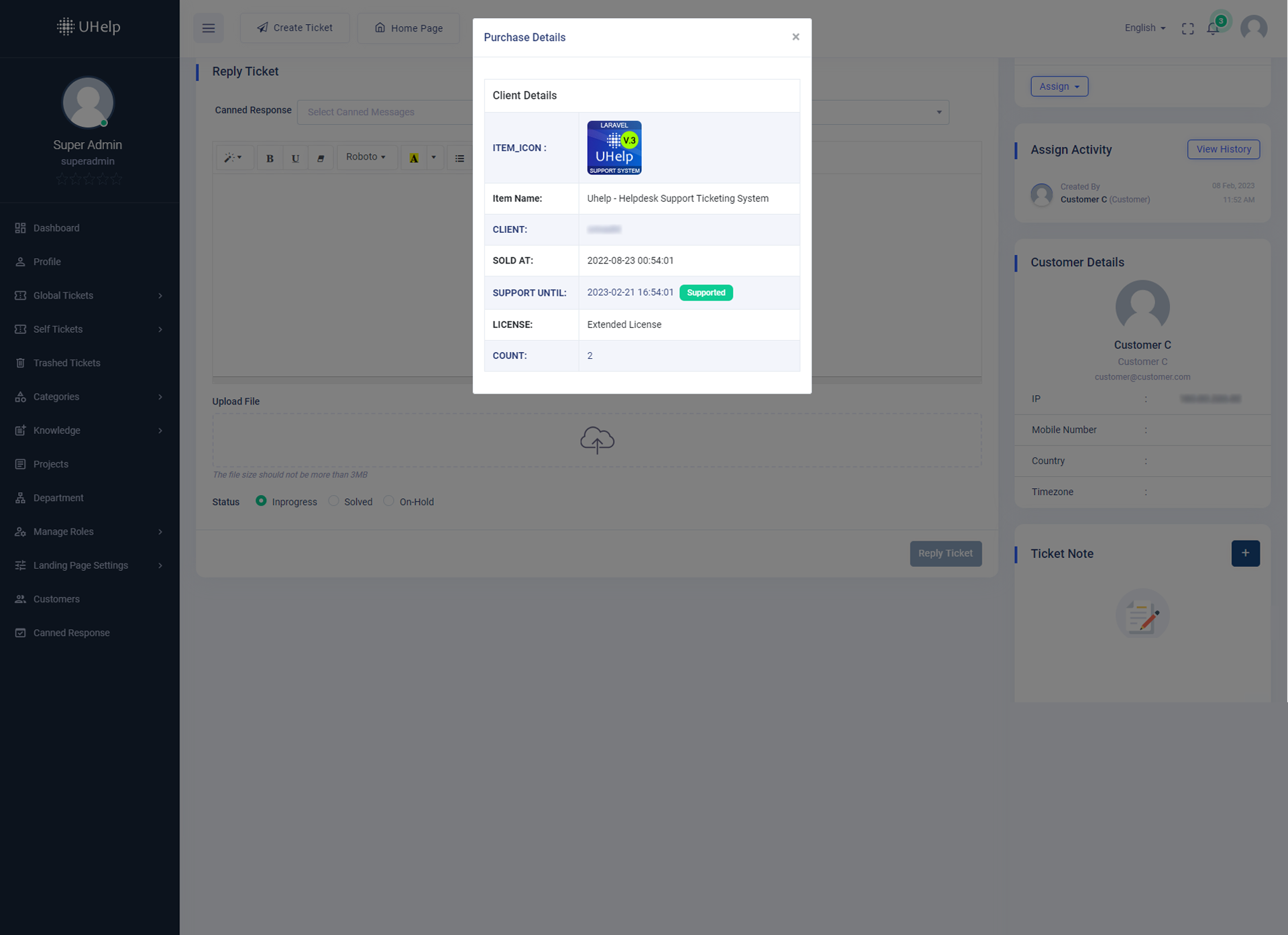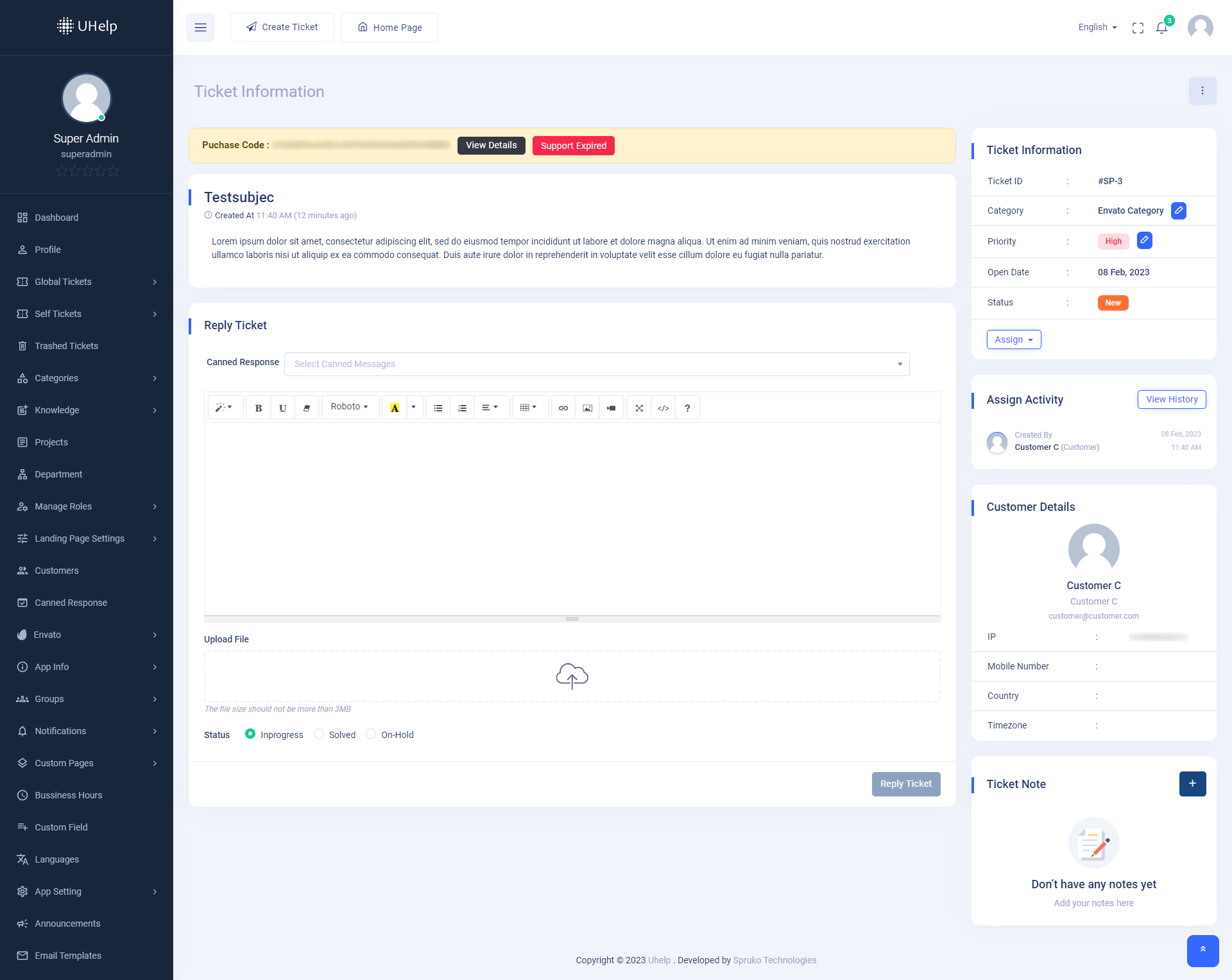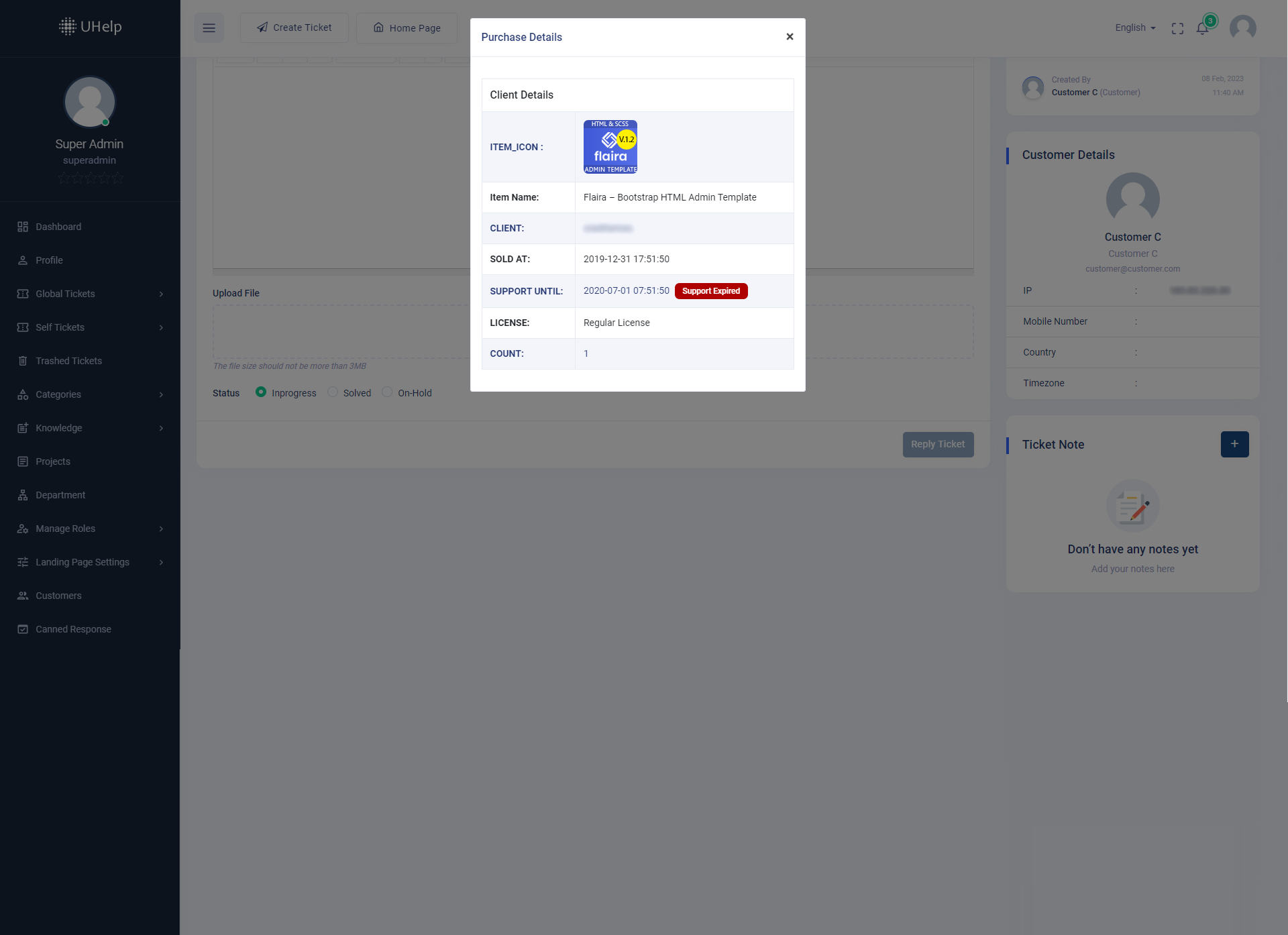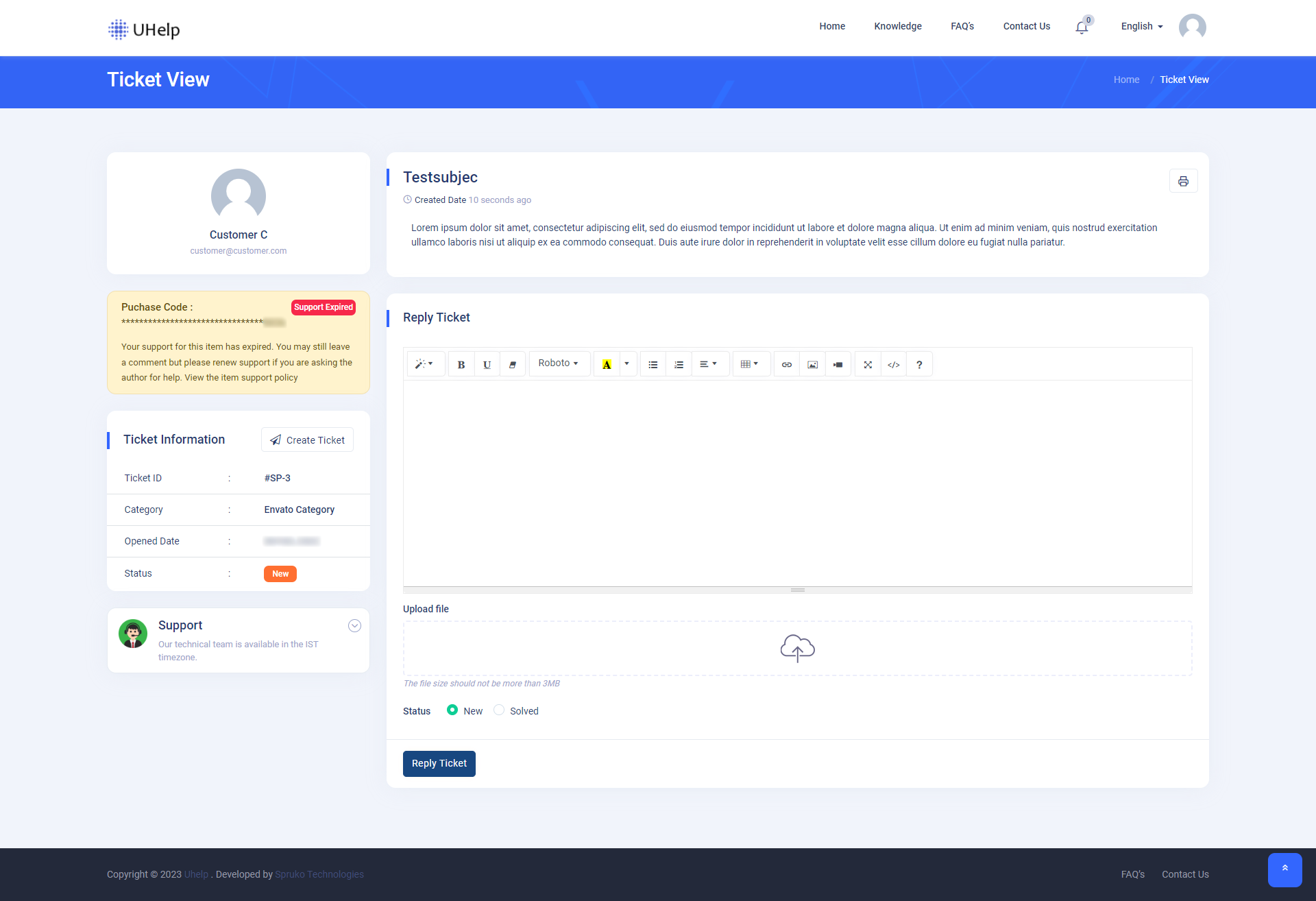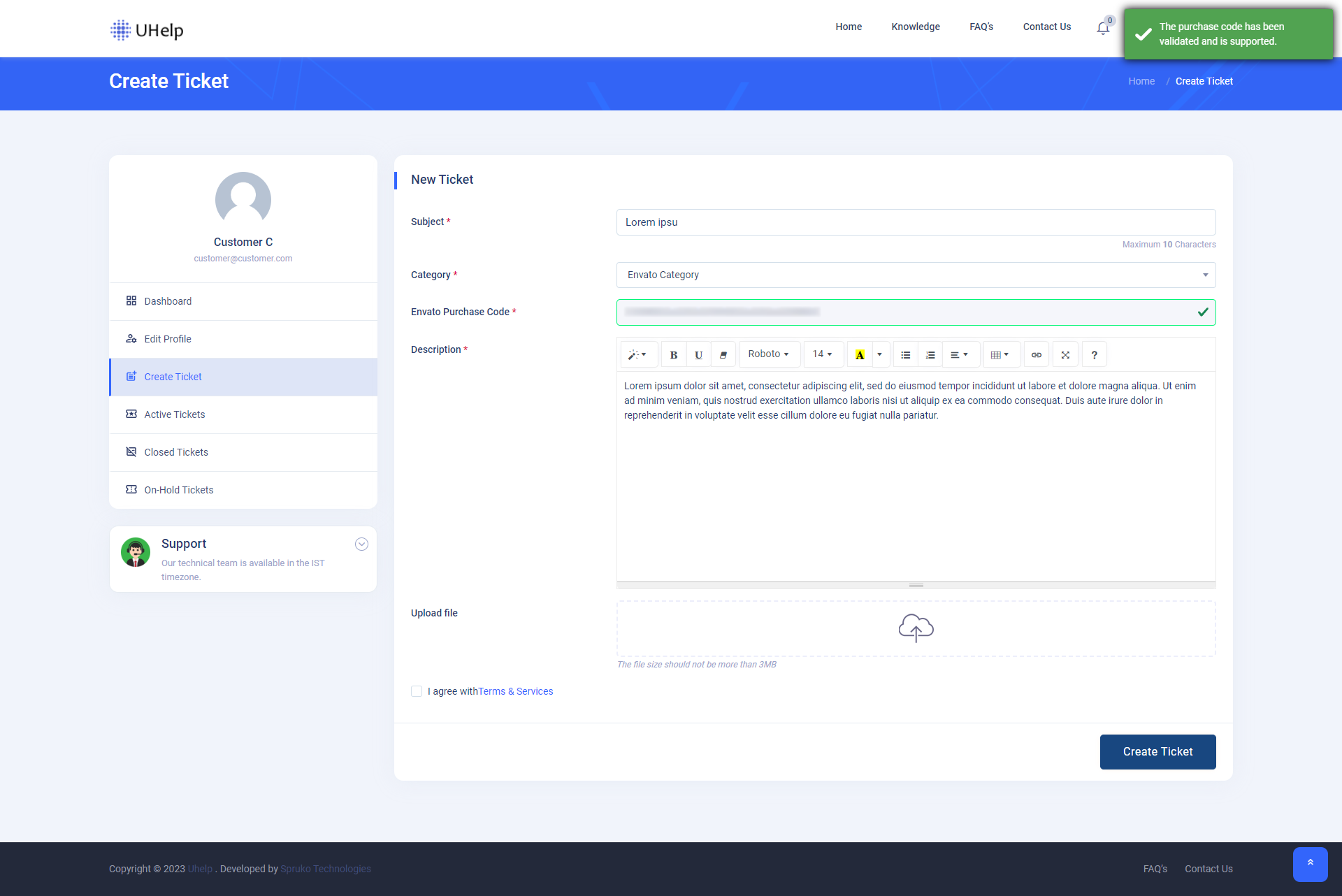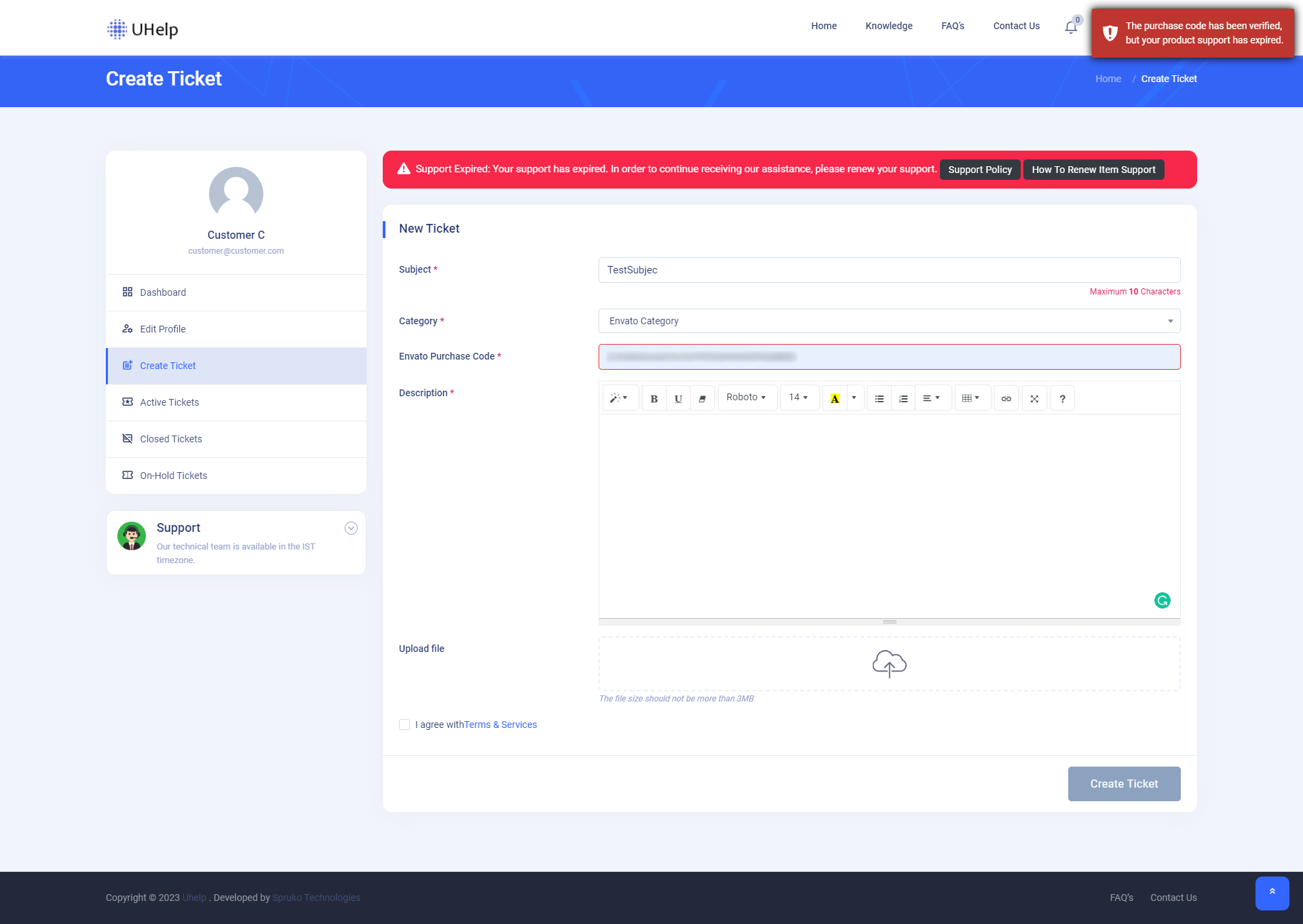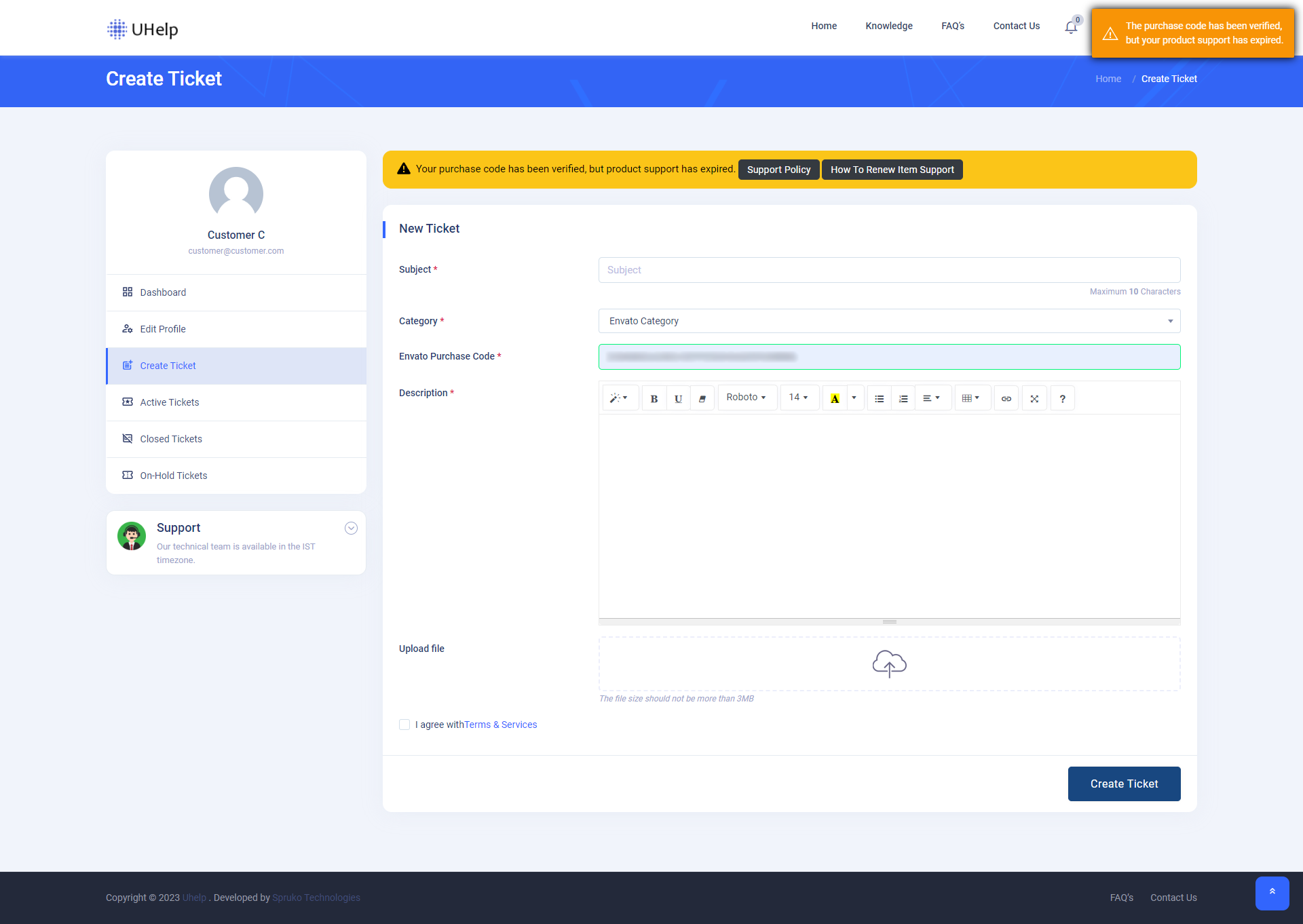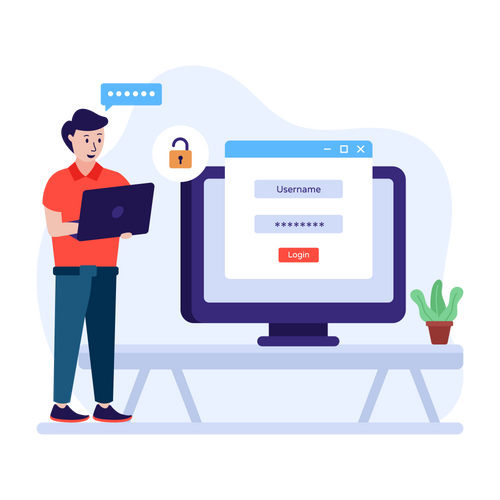UHelp Application Main Features
UHelp application offers main features such as ticket management, canned responses, automation, reporting, and customization options to improve helpdesk efficiency and customer experience.
AI
SSO
Translate
Payment Integration
Invoice
Live Chat
Bot Response
Twilio
Domain Transfer
Storj - Cloud Storage
S3 - Cloud Storage
Security Controls
Email To Ticket
Holidays
Two Factor Authentication
Read Receipts
Role Management
Automation Functions
Force SSL
Custom Notifications
Reports
Securities
Guest Ticket
Custom Fields
UHelp Application Highlights
UHelp is a user-friendly ticketing system that streamlines communication and collaboration among agents, enabling efficient customer support.
AI
Introducing Gemini AI – a cutting-edge solution seamlessly integrated into our platform to transform your text creation and improvement process. With Gemini AI, you can generate high-quality content tailored to your needs and refine existing text with intelligent suggestions when you’re crafting emails. This powerful tool empowers you to save time, boost productivity, and achieve professional-grade results effortlessly.
SSO
Single sign-on (SSO) is an authentication method that allows a user to log in once with a single set of credentials and gain access to multiple related, yet independent, software systems or applications during the same session.This eliminates the need for users to remember and re-enter separate usernames and passwords for each application, streamlining the user experience and improving productivity.
Translate
The UHelp Helpdesk provides translate feature to translate when you received any content beyond your expertise. With this feature, you can effortlessly translate messages into a language you understand, ensuring effective communication and faster issue resolution regardless of language barriers..
Live Chat
The UHelp Helpdesk provides users with the ability to add and use multiple languages, making it easier to switch between them as needed. The application's interface can be translated into different languages using the built-in language translations page, enabling non-English speaking customers to access the platform and allowing companies to expand their reach to a global audience.
Business Hours
Business hours are essential for Uhelp helpdesk operations, as they are the time during which a helpdesk is available to receive and respond to customer inquiries or support requests. Customers may have different support needs, so it is important to define business hours that align with their requirements. It is also important to communicate any changes in business hours or service levels to customers so that they are aware of what to expect.
Automation Functions
The UHelp application offers several automated features that reduce the amount of time users spend on repetitive tasks. These include Auto-Ticket-Close, Auto-Notification-Delete, Auto-delete-Trashed-Ticket, Auto-overdue-ticket, inactive Customers and guests auto-delete, and Email-to-ticket.
UHelp Application Live Chat Highlights
UHelp is a user-friendly ticketing system that streamlines communication and collaboration among agents, enabling efficient customer support.
Live Chat Specific Features
-
Real-Time Customer Engagement
-
Instant Support with Live Chat
-
Seamless Live Chat Integration
-
24/7 Customer Assistance
-
Boost Customer Satisfaction with Live Chat
-
Interactive Live Chat Solutions

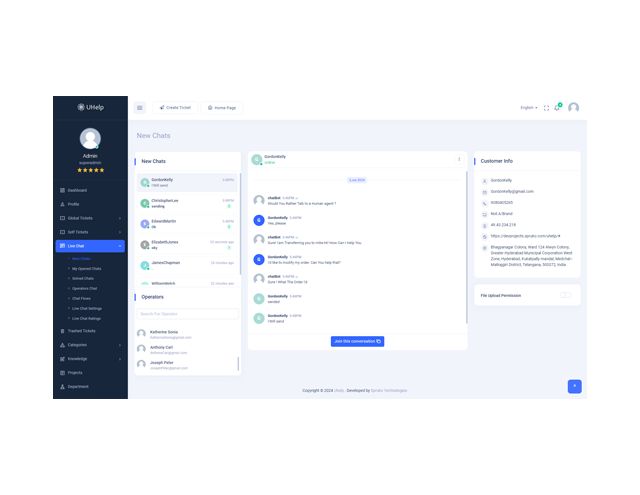
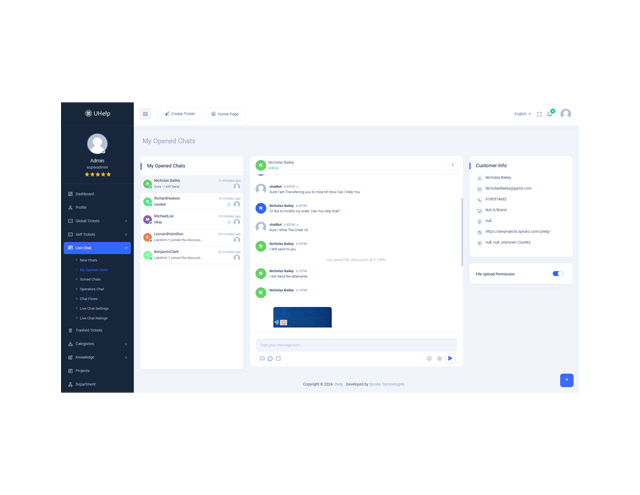
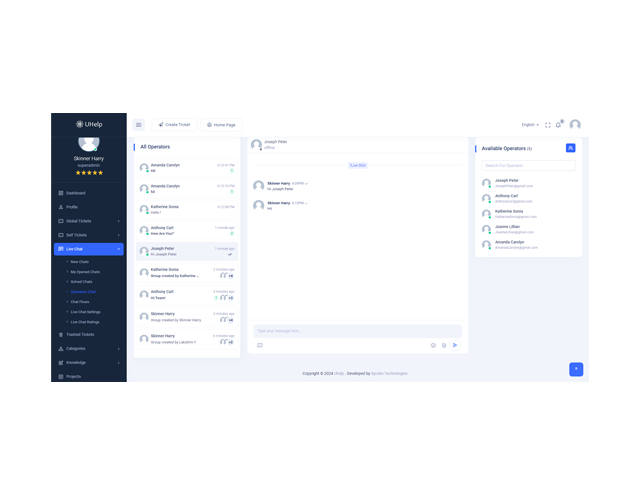
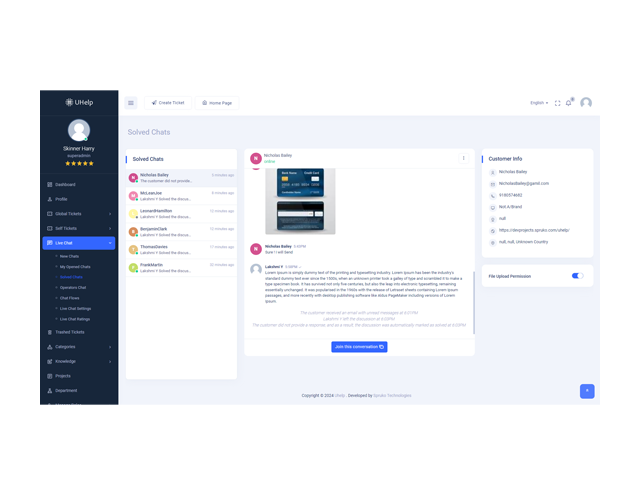
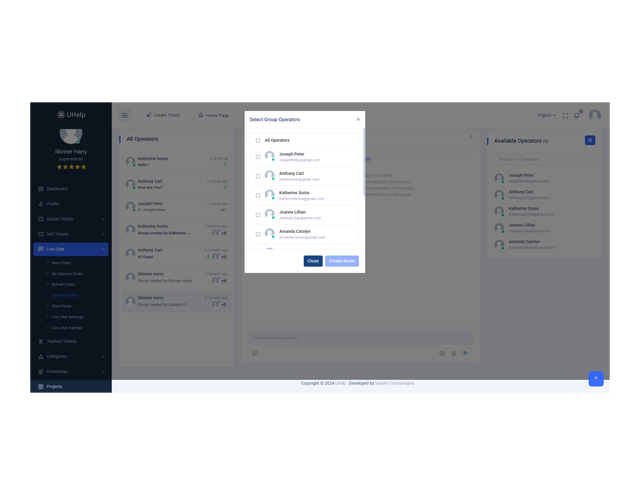
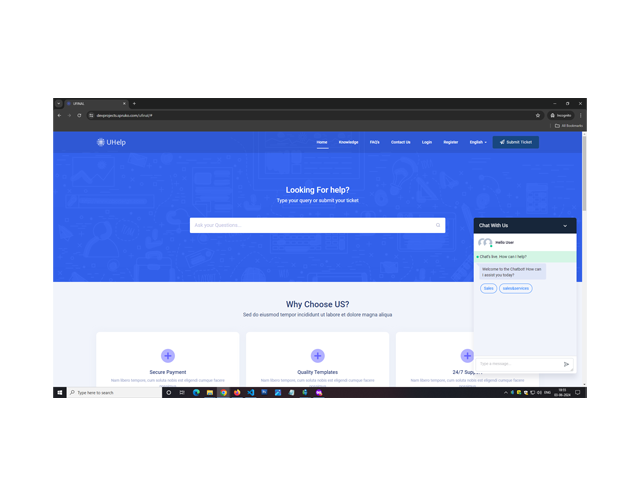
Live Chat Specific Screenshots
Check out the latest screenshots for Live Chat in our Uhelp Application.
Envato Specific Features
Check out the latest screenshots for Envato authors in our Uhelp Application.
Uhelp Application Technologies.







Our User Kind Words
Simplifying Ticketing Management for Seamless Customer Support
Check Out Our UHelp Application
Experience seamless features support application with our Helpdesk. All essential features available in this help desk software.